В погоне за финансовой выгодой изготовители компьютерных комплектующих, конкурируя между собой, запустили сотни процессов, завязанных на производительности платформы. Программисты, стремясь создать привлекательное приложение, забывают об оптимизации кода, а разработчики операционных платформ извлекают выгоду из красочных интерфейсов, наделяя ОС плагинами и встроенными модулями.
Windows 10 перестанет экономить энергию
Слабое звено для владельцев компьютеров, планшетов и смартфонов в работе – несоответствие железной начинки заявленным требованиям используемых программ. В корпорации Microsoft решили исправить подобную оплошность и добавили в интерфейс Windows 10 Professional новый режим. Функция заставляет компьютер работать в полную мощность.
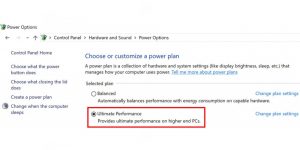 Судя по названию «Ultimate Performance», пользователю предлагают выжать из ПК максимальную производительность. В корпорации Microsoft заявили, что функция появится в операционной системе после обновления, которое запланировано на середину весны 2018 года. Режим, увеличивающий потенциал персонального компьютера, смартфона или планшета, позиционируется как эксперимент, представленный в тестовом режиме для пользователей.
Судя по названию «Ultimate Performance», пользователю предлагают выжать из ПК максимальную производительность. В корпорации Microsoft заявили, что функция появится в операционной системе после обновления, которое запланировано на середину весны 2018 года. Режим, увеличивающий потенциал персонального компьютера, смартфона или планшета, позиционируется как эксперимент, представленный в тестовом режиме для пользователей.
Стоит отметить, что разработчик ничего нового в ОС Windows 10 Pro не принес. Наряду со сбалансированным и экономным режимом, появится кнопка «Ultimate», которая попросту снимет ограничения для компонентов платформы. На портативных платформах нововведение заставит аккумулятор быстрее разряжаться, а у персональных компьютеров увеличится энергопотребление.
 Кстати, в это же обновление разработчики Microsoft планируют «запихнуть» патч для работы с Bluetooth техникой. Ведь у владельцев ОС Windows 10, с недавних пор, появилась проблема – сложная авторизация при сопряжении двух устройств, работающих по беспроводному каналу.
Кстати, в это же обновление разработчики Microsoft планируют «запихнуть» патч для работы с Bluetooth техникой. Ведь у владельцев ОС Windows 10, с недавних пор, появилась проблема – сложная авторизация при сопряжении двух устройств, работающих по беспроводному каналу.

