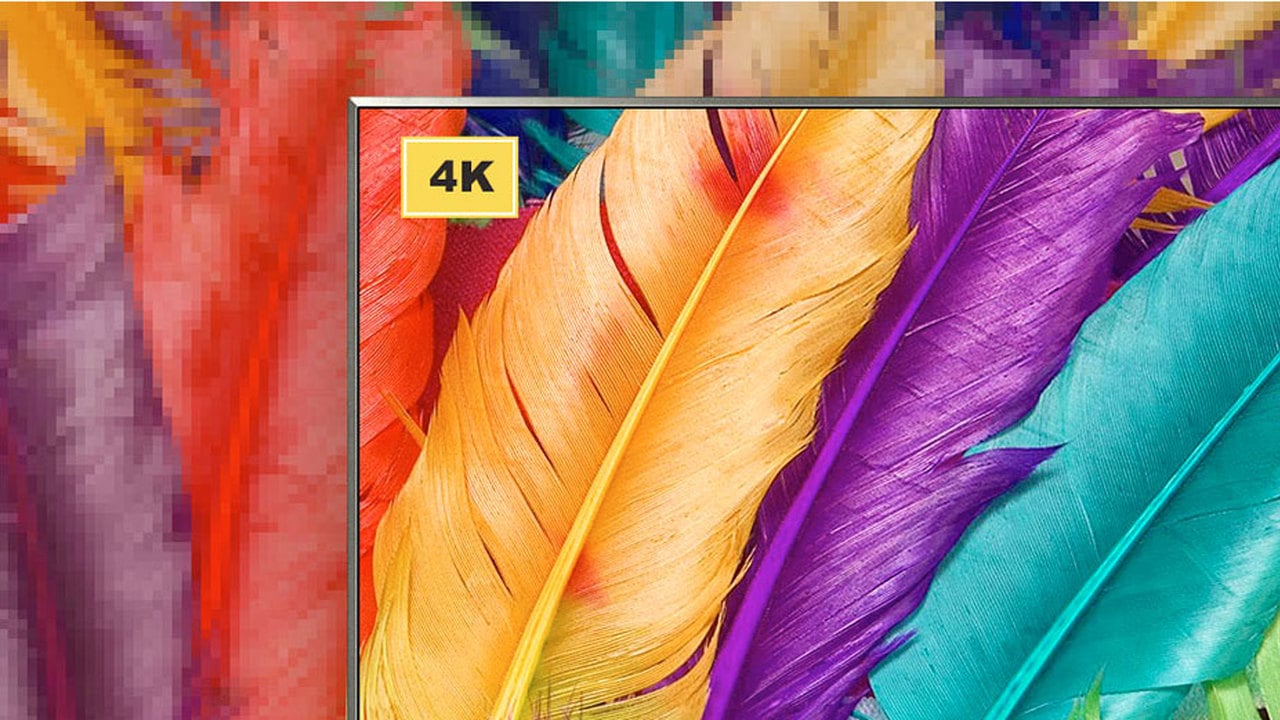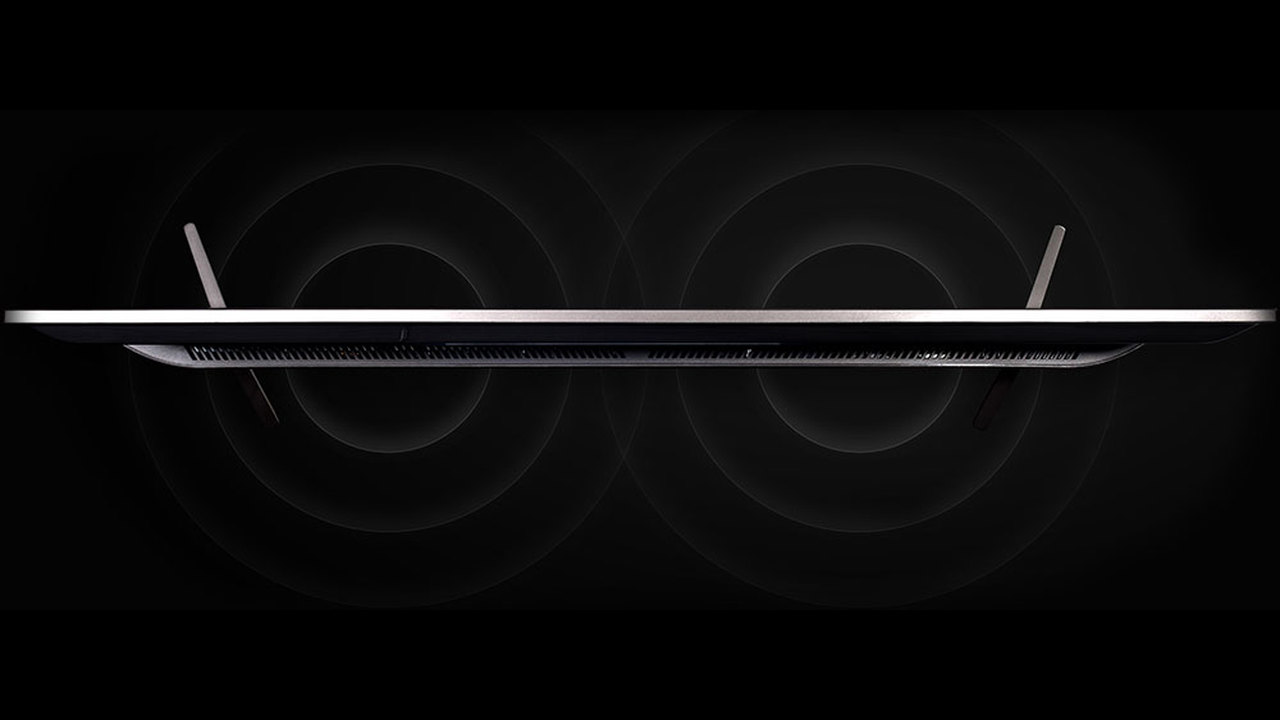Телевизоры 4К уже давно присутствуют в бюджетном сегменте. Но покупателей почему-то не особо привлекают дешёвые решения. Судя по отзывам, в приоритете у будущих владельцев продукция бренда Samsung, LG, Sony, Panasonic или Philips. В нашем обзоре один из самых популярных товаров — телевизор 4К KIVI. Попробуем вкратце разобраться, что это, какие преимущества и недостатки.
Канал Technozon уже сделал занимательный обзор, с коим мы и предлагаем ознакомиться.
Телевизор 4К KIVI: характеристики
| Поддержка Smart TV | Да, на базе Андроид 9.0 |
| Разрешение экрана | 3840×2160 |
| Диагонали телевизоров | 40, 43, 50, 55 и 65 дюймов |
| Цифровой тюнер | DVB-C, DVB-S2, DVB-T2 |
| ТВ-тюнер | 1 аналоговый, 1 цифровой |
| Поддержка HDR | Да, HDR10+ |
| Поддержка 3D | Нет |
| Тип подсветки | Direct LED |
| Тип матрицы дисплея | SVA, 8 бит |
| Время реакции | 8 мс |
| Процессор | Cortex-A53, 4 ядра |
| Оперативная память | 2 Гб |
| Встроенная память | 8 Гб |
| Сетевые интерфейсы | LAN-RJ-45 до 100 Мбит/с, Wi-Fi 2.4 ГГц |
| Разъёмы | 2хUSB 2.0, 3xHDMI, SPDIF, Jack3.5, Антенна, SVGA |
| Энергопотребление | 60-90 Вт (от модели зависит) |
Телевизор 4К KIVI: обзор
Можно было бы сказать, что дизайн и эргономика у Kivi 4K, как у более дорогих моделей. Но это не так. У очень лёгкого (6-10 кг, в зависимости от диагонали) устройства гигантская подставка. В ширину между V-образными ножками можно втиснуть десяток ЖК-телевизоров. То есть, для установки потребуется объёмная тумба или столик.
Пластик, из которого изготовлен корпус телевизора, выглядит дёшево. Но это мелочь. Огромный недостаток – это дисплей, края которого не упираются в рамки. В результате, зритель будет всегда видеть 5-миллиметровые чёрные полосы по периметру всего экрана. Внешняя пластиковая рамка не примыкает полностью к ЖК-панели. Сначала по периметру накапливается пыль, а потом, незаметно для пользователя, проникает внутрь дисплея. Результат – черная рамка по экрану чуть осветлится, и зритель будет видеть странные камуфляжные пятна по всем краям экрана.
Дисплей телевизора 4К Kivi
Лучше начать сразу с матрицы, так как качество воспроизведения видео контента напрямую связано с технологиями дисплея. Стоит отметить, что на упаковке производитель гордо указывает маркировку IPS. А в спецификации к телевизору написано SVA c Led подсветкой. Верить нельзя, ни одному из заявлений. Буквально после первого включения телевизора Kivi становится ясно, что даже SVA здесь и не пахнет. Ужасное отображение под разными углами обзора. Плюс, в выключенном состоянии, дисплей пестрит сине-белыми бликами.
Что касается заявленного вывода видео в формате 4К@60FPS. За всё время тестирования, а это контент из разных источников (ТВ-бокс, флешка, интернет), добиться заявленного качества не удалось. Но и на этом сюрпризы не закончились. При выводе картинки UHD или FullHD на 24 Гц, зритель увидит кубики, а не красочную картинку видео.
Электронная начинка – производительность Kivi 4К
Непонятно, с какой целью производитель обманывает покупателей. Вместо заявленного процессора Cortex-A53 установлен двуядерный Realtek с частотой до 1.1 ГГц. На этом параметре можно сразу остановиться. Производительности, со 100-процентной уверенностью, недостаточно для комфортного отдыха.
При запуске приложений панель управления зависает (плавает даже курсор мыши). Плюс, чипсет не вытягивает запуск фильмов больших размеров. То есть, файлы объёмом свыше 40 Гб не имеет смысла скачивать, так как они просто не запустятся.
А вот с торрентами ситуация чуть меняется. Телевизор Kivi 4К быстро и легко запускает файлы в UHD формате. Однако, при просмотре, свыше 1-2 минут, картинка начинает дёргаться и может вообще зависнуть. Скорее всего, чипсет нагревается и начинает тротлить.
Звук в телевизоре 4К Kivi
Производитель заявил об установке двух 12-Ваттных динамиков, которые способны выдавать качество Dolby Digital. По факту, звуковое оформление не дотягивает даже до кинескопных телевизоров того же Sony или Panasonic. Чтобы получить удовольствие от просмотра фильма, без подключения активной акустики не обойтись. Динамики очень низкого качества – хрипят, искажают частоты, не умеют разделять музыку и голос. С таким звуком можно только просматривать новости по эфирному или кабельному вещанию.
Но меломанам, имеющим в наличии внешнюю акустику радоваться рано. Заявленный китайским производителем HDMI ARC не работает. Так, что придётся выводить через джек или оптический разъём. Второй вариант предпочтительнее, так как он демонстрирует приемлемое качество звучания.
А ещё интересный момент, связанный с голосовым управлением. Телевизор оборудован на передней панели встроенным микрофоном. Одним. Но на самой панели почему-то 4 отверстия. Можно было бы сказать, что для большей чувствительности. Но функционал всё равно не рабочий. Вернее, работает, но нужно громко и чётко произносить команды.
Сетевые возможности 4К Kivi
К проводному интерфейсу претензий нет – 95 на загрузку и 90 Мбит/с на выгрузку. А вот беспроводная связь Wi-Fi ужасная – 20 Мбит/с на загрузку и столько же на выгрузку. Этого недостаточно, не только для просмотра видео к 4К качестве, а даже для обычного сервиса YouTube в FullHD. Но даже на Ютюб по проводному интерфейсу рассчитывать нельзя, так как его просто нет в Смарт-ТВ. Присутствует KIVI-TV, Мегого и странный сервис IPTV, который запустить не удаётся. Благо, есть возможность установки Андроид программ. Так что, Youtube всё-таки удалось найти и запустить.
И сразу бы хотелось отметить скорость передачи данных с внешних накопителей через USB 2.0. Последовательное чтение – 20 МБ в секунду.
А что если на накопителе фильм записан произвольно?
Скорость произвольного чтения всего 4-5 МБ в секунду. Этого недостаточно даже для простого фильма в FullHD. Например, запуск 4К тестового ролика сразу же приводит к торможению картинки. Такое себе слайд-шоу. А ещё один момент – при запуске любых видеофайлов в 10 бит телевизор 4К Kivi выдаёт сообщение: «Не поддерживаемый файл». А вот ролик в HDR10 воспроизводится без нареканий. Плюс есть вопросы к времени отклика матрицы. У телевизора 100% Джодер эффект. То есть, зритель не получит удовольствия от просмотра динамических сцен, так как они будут мыльными.
В результате, получается, что устройство не соответствует заявленным характеристикам. Его нельзя использовать по назначению со встроенным Smart-TV, или с ТВ-боксом в роли ЖК-панели. Купить телевизор 4К Kivi – это выбросить деньги в урну. Автор видео канала Technozon очень негативно высказывается в сторону бренда. И команда TeraNews с ним полностью согласна.