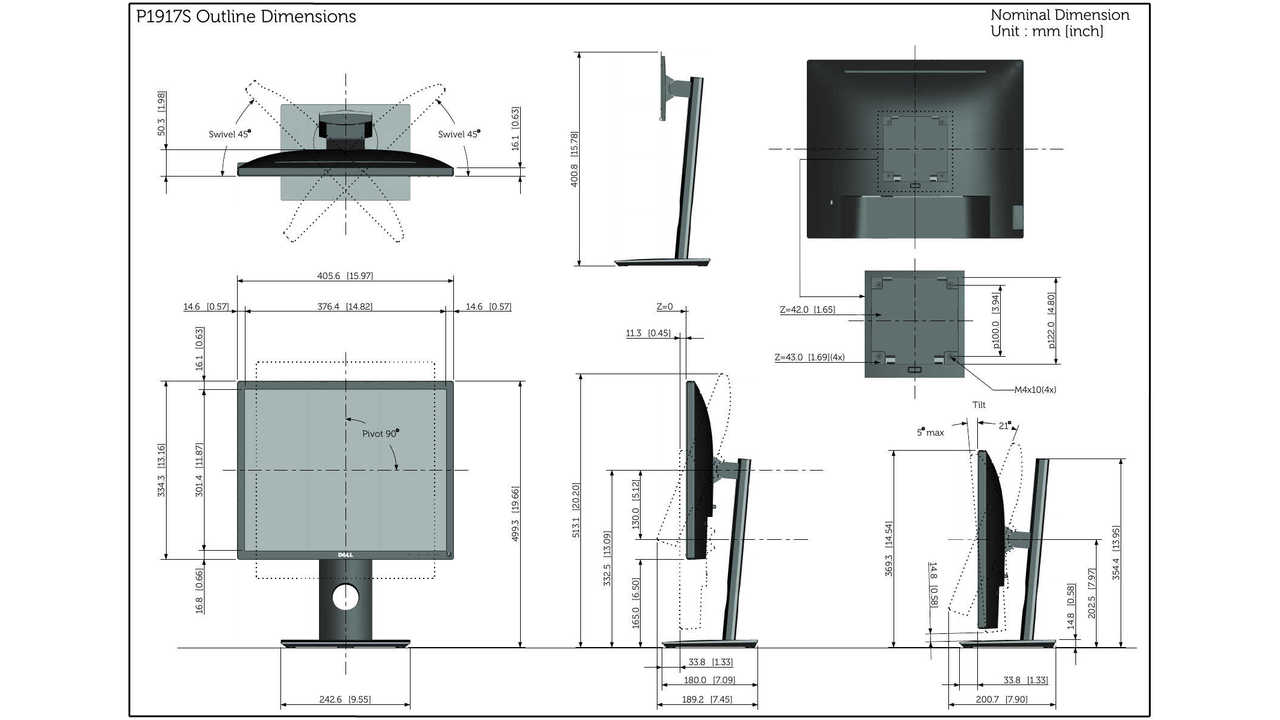Довольно интересная ситуация сложилась на рынке мониторов для ПК. В погоне за форматом 4К и FullHD, производители наперебой предлагают купить дисплеи с соотношением сторон 16:9 и 16:10. Делается это для того, чтобы при просмотре видео, пользователь не видел чёрных полос по краям экрана. То есть, со 100% заполнением картинки. Для мультимедиа – это отличное решение, но для рабочих задач – это реальная проблема. Хороший монитор для работы с текстами требует иное соотношение сторон – 5:4. А на рынке таких решений не так уже и много. Либо, это старая техника (2013-2016 год), либо новая с дешёвой TN матрицей, от которой в глазах рябит.
Хороший монитор для работы с текстами: для чего
Если поискать, то решение найти можно всегда. И что примечательно – добротную технику с соотношением сторон 5:4 выпускают довольно серьёзные бренды. Мы очень долго изучали рынок и ходили по магазинам, чтобы подобрать и купить классный монитор для работы. И нашли. Под определённые задачи:
- Работа с текстами и таблицами пакета Microsoft Office;
- Удобное редактирование фото в ПО Photoshop CC;
- Комфортная работа с базами данных, административными панелями WordPress;
- Просмотр контента в сети Интернет.
Здесь важно понимать, что с перечисленными программами работать на широкоугольных мониторах очень неудобно. Особенно при написании, чтении или редактировании текстов.
Требования к аппаратной части и конструкции монитора
Учитывая, что за монитором придётся сидеть минимум 8 часов (на рабочем месте), хотелось бы получить максимум комфорта. А обеспечить это могут только технические и конструкционные возможности дисплея. И требования к мониторам такие:
- Диагональ – 19-20 дюймов (для рабочего стола, где монитор находится от глаз на расстоянии не более 50 сантиметров).
- Соотношение сторон 5:4 (максимально квадратный экран).
- Качественная матрица без световых бликов (желательно IPS с матовым покрытием).
- Обязательное присутствие подсветки (LED или WLED), высокая контрастность и умеренная яркость.
- Возможность регулировок по расположению (по высоте, наклоны, смена ориентации «Портрет/пейзаж»).
- Наличие USB хаба (удобно подключать сменные носители, вентиляторы и т.п. технику).
- Возможность подключать к ПК по цифровому и аналоговому интерфейсу (VGA, HDMI, DVI, DP).
Кому-то покажутся такие требования перебором. Но, если говорить сугубо о работе с офисными программами, то это минимум. Ведь особенность рабочих мониторов в качественном отображении картинки и в цветопередаче. От текста не должны болеть глаза, а при работе в графических редакторах, нужно чётко выдерживать цветовую палитру.
Хорошие мониторы для работы с текстами: модели
Наиболее интересными решениями, из доступных по цене и подходящих под требования все, мы определили всего две модели мониторов: HP EliteDisplay E190i и DELL P1917S. Стоят они порядка 200 американских долларов, это очень недорого. Обладают всеми необходимыми характеристиками для комфортабельной работы в офисе или дома.
| Модель | HP EliteDisplay E190i | DELL P1917S |
| Диагональ | 18.9 дюймов | 19 дюймов |
| Разрешение дисплея | 1280х1024 | 1280х1024 |
| Соотношение сторон | 5:4 | 5:4 |
| Матрица | IPS | IPS |
| Время отклика | 8 мс | 6 мс |
| Поверхность экрана | матовая | матовая |
| Тип подсветки | WLED | LED |
| Яркость | 250 кд/м2 | 250 кд/м2 |
| Контрастность | 1000:1 | 1000:1 |
| Динамическая контрастность | 3000000:1 | 4000000:1 |
| Количество оттенков | 16.7 миллионов | 16.7 миллионов |
| Угол обзора по горизонтали | 1780 | 1780 |
| Угол обзора по вертикали | 1780 | 1780 |
| Частота обновления | 60 Гц | 60 Гц |
| Разъёмы видео | 1хDVI, 1xPisplayPort, 1xVGA | 1хHDMI, 1xPisplayPort, 1xVGA |
| Наличие USB хаба | Да, 2хUSB 2.0 | Да, 2хUSB 2.0, 3xUSB 3.0 |
| Эргономика | ориентация пейзаж/портрет
|
ориентация пейзаж/портрет,
регулировка по высоте |
| Возможность наклона | -5…25 градусов | -5…21 градус |
| Энергопотребление в работе | 28 Вт | 38 Вт |
| Энергопотребление в ожидании | 0.5 Вт | 0.3 Вт |
| Физические размеры | 417 × 486 × 192 мм | 405.6 × 369.3-499.3 × 180 мм |
| Вес | 4.9 кг | 2.6 кг |
| Цвет рамки и панели | Серый | Чёрный |
| Цена | 175$ | 195$ |
В заключение
Ещё раз отметим, что эти мониторы предназначены для работы, а не развлечений. Они нацелены на создание лучших условий для пользователя, которому приходится часами наблюдать на экране статическую картинку – текст или фото. Хороший монитор для работы с текстами не должен вызывать раздражение глаз, а также, просто обязан вмещать все рабочие панели, не влияя на размер шрифта или обрабатываемого рисунка.
Тематика офисной техники для ПК довольно узкая. Но всё равно имеет спрос среди покупателей. Покупателю искать ничего не нужно – мы провели обзоры, сопоставили мониторы техническим характеристикам и смело заявляем – эти 2 модели можно смело брать. Техника стоит своих денег и непременно прослужит пользователю десятилетие.