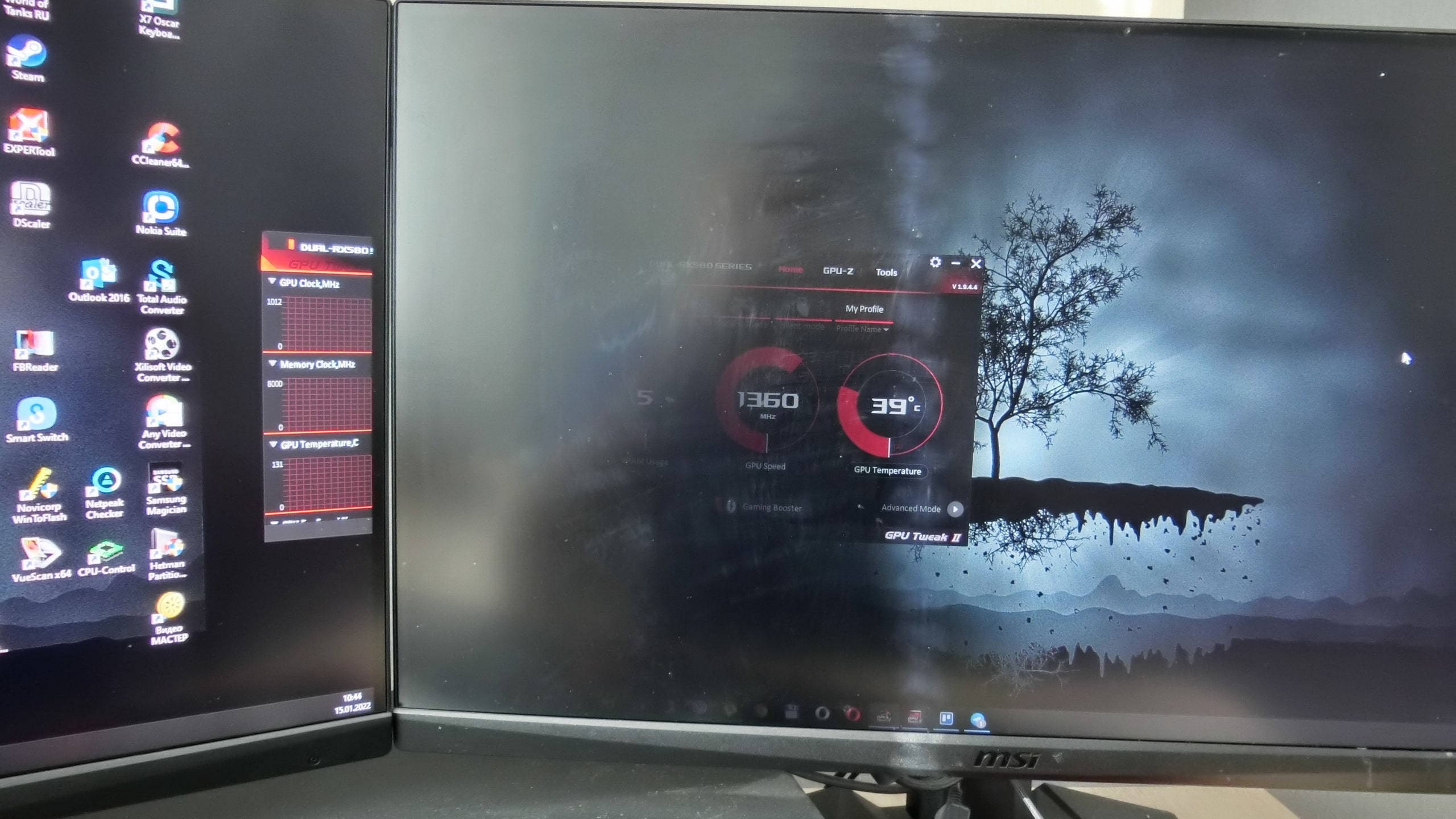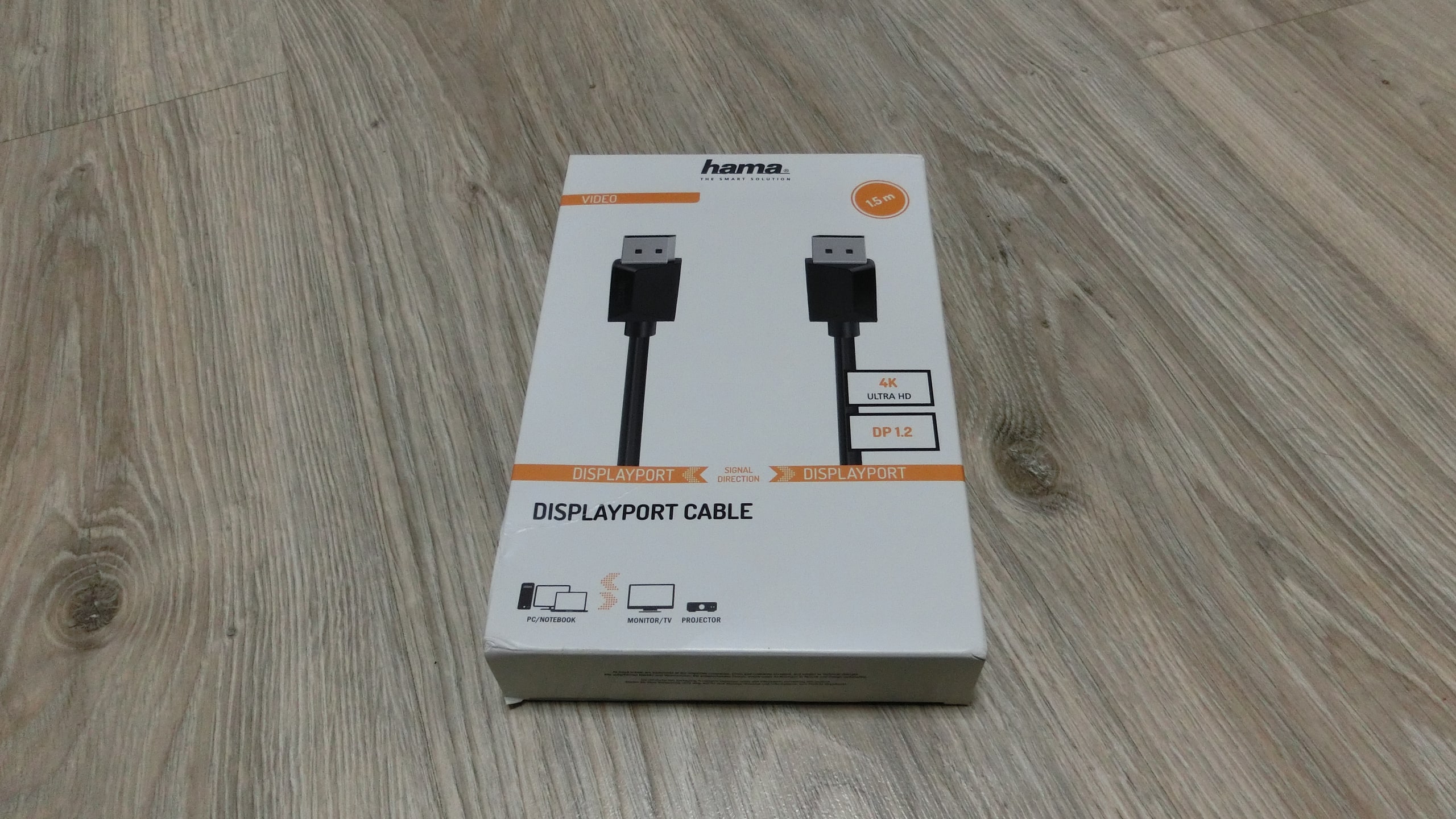Покупка двух мониторов MSI Optix MAG274R для нашей Web-студии стали настоящим подарком. Геймерская серия идеальна для работы с графикой, видео и текстами. Очень порадовала передача полутонов и оттенков, которые по коду точно совпадают с желаемыми на экранах iPad. В процессе эксплуатации мониторов MSI мы столкнулись с очень странными проблемами. Делимся опытом.
Что мы хотим от игровых мониторов – «Хлеба и зрелищ»
Для диагонали 27 дюймов, FullHD разрешения, HDR и 1 миллиарда оттенков, цена монитора в $350 очень достойная. Именно из-за этих технических характеристик и стоимости были куплены сразу 2 монитора. После долгой настройки удалось добиться хорошего качества фото и видео.
В процессе эксплуатации начали потихоньку выпадать огрехи. Причем такие, которые можно не всегда увидеть даже в мониторах бюджетного сегмента:
- Некорректная работа HDR в видео и играх.
- Сброс частоты дисплея до 75 Гц после выхода из игры (изначально стоит 144 Гц).
- Появление артефактов на экране, при включении монитора.
HDMI vs DisplayPort – странная экономия компании MSI
В комплекте с мониторами MSI Optix MAG274R идет кабель HDMI. На нем есть даже фильтры сигнала. А вот версия HDMI нигде не указана. На вид добротный. Как оказалось, только на вид кабель качественный. В разрезе разных брендов, цена одинаковых по длине кабелей HDMI и DisplayPort идентична. В чем прикол класть в упаковку только HDMI, непонятно. Ведь разъем DisplayPort есть – дайте соответствующий кабель.
А если уже предлагаете купить игровой монитор, то обеспечьте его качественными аксессуарами. Пусть техника выйдет на $10-20 дороже. Зато пользователь получит желаемый ассортимент проводов для подключения к ПК. Аж за душу берет такое отношение к покупателю, который покупает монитор минимум на 5 лет вперед.
DisplayPort лучше HDMI – проверено опытным путем
Первые полгода эксплуатации монитора иногда бесили неработоспособностью HDR и падением частоты экрана. Но, в остальном все полностью устраивало всех людей Web-студии. Проблема с артефактами появилась пока только на одном мониторе. Это была черная вертикальная полоса посредине экрана, при включении. Либо затемнение трети экрана в левой части дисплея.
Пользуясь случаем, хотим передать привет службе технической поддержки компании MSI. Смысл её создавать, если она не работает. Мы обратились, забавы ради, в сервисный центр компании Asus. И нам дали ответ – поменяйте кабель HDMI из коробки на нормальный DisplayPort. Что и было сделано.
О чудо!
У нас исчез этот неприятный артефакт при включении монитора. Заработал должным образом HDR, частота экрана перестала самопроизвольно сбрасываться, после выхода из игр. Заметно повысилась яркость экрана, изначально думали, что так и надо. Всего 1 кабель DisplayPort HAMA, ценой $15 решил все наши проблемы.
Хотелось бы ещё попробовать качественный HDMI кабель. Но нет желания тратить деньги ради этой забавы. Возможно, кабель достойного бренда будет работать так же, как и купленный DisplayPort. Кому интересно – протестируйте, расскажите.
А компании MSI мы желаем добра. Вроде бы хорошие мониторы делаете, нужные технические характеристики. А комплектация и сервис просто ужасные. Вы скажете, нам попалась неудачная модель. Но во второй монитор мы тоже всовывали кабель DisplayPort. И разница с HDMI есть. Проблема у вас – решайте. И поменяйте работников службы технической поддержки – не хотят работать.