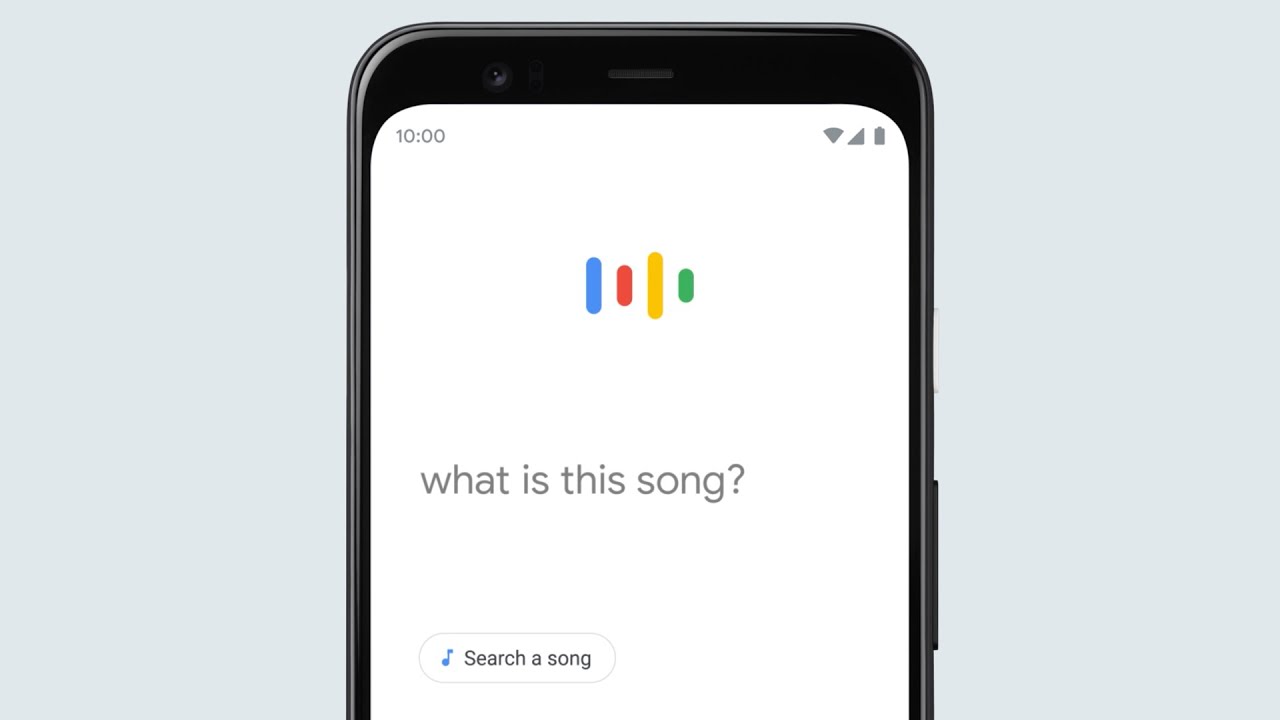Всем владельцам мобильных устройств знакомо приложение Shazam. Программа умеет определять песню или мелодию по нотам и выдавать пользователю результат. А что, если владелец смартфона слышал мотив раньше и никак не может определить автора песни и название композиции. Как найти песню, насвистывая или напевая мотив. Да, в Shazam этот функционал обозначен, но он по факту работает очень криво и определяет мелодию в 5% случаев. Корпорация Google нашла решение проще. Нововведение в приложении Google Assistant способно решить поставленную задачу с КПД до 99%.
Как найти песню, насвистывая или напевая мотив
Понятно, сейчас все подумали о собственных навыках воспроизведения песен и о музыкальном слухе. Остановитесь. Программе Google Assistant этого не нужно. Искусственный интеллект сможет распознать мелодию, даже если её просто промычать, не попадая в ноты. Единственное ограничение – песня просто должна быть в базе Google.
Теперь по алгоритму действий, как найти песню, насвистывая или напевая мотив. Реализовано это всё очень просто. Нужно принудительно обновить приложение Google в мобильном устройстве. На всякий случай, если обновление не установилось самостоятельно. После чего, зайдя в программу, нужно нажать на значок микрофона, справа от поля ввода и чётко произнести на английском: What is this song? Приложение Google должно понять, что от него хотят, иначе оно просто выдаст эту фразу в поисковике.
Как вариант, можно прокрутить экран вверх и нажать на значок ноты внизу страницы. Это будет проще для людей, не владеющих английским языком. Программа Google Assistant выдаёт эквалайзер, предлагая насвистеть или напеть мотив. Попробовали на Android 9 насвистеть Bohemian Rhapsody – о, чудо, 3 секунды и есть распознание.