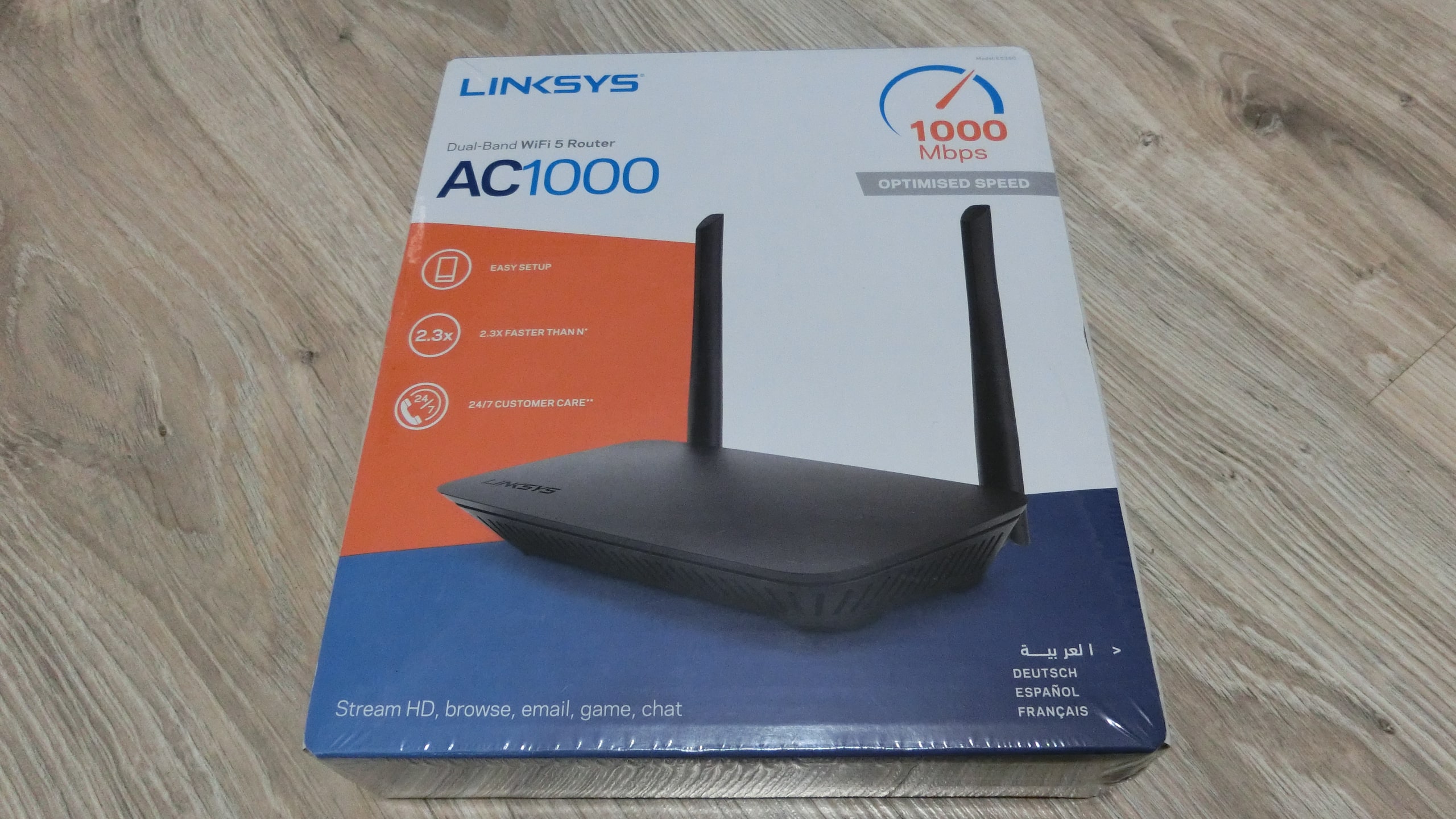Маршрутизатор Linksys E5350, обзор которого мы делаем, позиционируется в бюджетном сегменте. Цена роутера $30. Обычное сетевое устройство, имеющее на борту весь функционал для домашнего использования. С брендом Linksys у нас давняя любовь. Это техника, которую можно один раз настроить и спрятать подальше от глаз. Роутер не нуждается в перезагрузке и прочих ручных манипуляциях.
Маршрутизатор Linksys E5350: обзор характеристик
| Модель роутера | Linksys E5350 (AC1000) |
| WAN | RJ-45 1×10/100 |
| LAN | RJ-45 4×10/100 |
| Стандарт Wi-Fi | 802.11b/g/a/n/ac, Dual Band 300+700 Мбит/с |
| Диапазоны | 2.4 ГГц и 5 ГГц |
| Антенны | Есть, 2 штуки, внешние, несъёмные |
| Размеры, вес | 170 × 112 × 33 мм, 174 грамма |
| Наличие межсетевого экрана | Да, SPI программный |
| Шифрование | 128-bit WEP
64-bit WEP WPA2-Enterprise WPA2-PSK |
| WPS | Да |
| Режим моста | Да |
| USB | Нет |
| NAT | Да |
| DHCP сервер | Да |
| DMZ | Да |
| VPN | Да |
| FTP Server | Нет |
| Управление и мониторинг | Только WEB интерфейс |
| Цена | $30 |
Из всех востребованных технологий и функциональности, для полного счастья, не хватает USB порта. Хотя, имея жизненный опыт в настройке людям роутеров дома, можно отметить, что он никому не нужен. Для бюджетного сегмента это очень замечательный по техническим характеристикам маршрутизатор.
Обзор роутера Linksys E5350: первое знакомство
Обычная картонная коробка содержит стандартный набор для сетевого оборудования бюджетного класса:
- Роутер.
- Блок питания с кабелем (цельный).
- Патч-корд 100 см, клипсы не в литой оплётке, UTP
- CD диск с инструкцией.
- Книжка-инструкция по настройке роутера.
Корпус маршрутизатора полностью пластиковый. На ощупь – матовый, отпечатки пальцев не собирает. Очень понравилось, что снизу и по бокам весь роутер Linksys E5350 как решето. Отлично продуманная система охлаждения полностью исключит перегрев электроники. На днище есть широкие ножки из мягкого материала. Но всё равно роутер скользит по гладкой поверхности стола. Есть ещё крепления для фиксации маршрутизатора на стене, например. Винтов в комплекте нет.
К достоинствам роутера Linksys E5350 можно добавить полное отсутствие светодиодов на передней панели. Можно ставить смело на рабочем столе – в глаза светить не будет. Индикаторы есть только на задней панели – подсвечивают линки. Кабель питания не болтается в гнезде. Есть тумблер на корпусе для включения роутера.
Первый запуск Linksys E5350 и восхищение
При первом включении, в очередной раз, мы убедились, что американский бренд Cisco зорко следит за развитием своей дочерней компании Linksys. Всё автоматизировано. С устройством справится ребёнок и пожилой человек:
- В WAN (гнездо с надписью Internet) нужно вставить кабель от провайдера.
- В любой LAN порт (1, 2, 3 или 4) кабель из коробки одним концом. Второй конец в сетевую плату ПК или ноутбука.
- Подключается кабель питания и переводится тумблер во включённое положение «I».
- На экране ПК или ноутбука самостоятельно открывается браузер, и помощник Linksys E5350 предлагает выполнить настройку.
- Нужно указать названия и пароли для сетей Wi-Fi 2.4 и 5 ГГц. А также, ввести пароль администратора.
- И всё. Все остальные настройки безопасности уже установлены и запущены. Нужно только подождать пару минут, пока роутер обновит информацию и перезагрузится.
А что делать, если роутер надо настроить не по кабелю, а по воздуху. Нужно перевернуть Linksys E5350. На нижней панели указано имя роутера и пароль Wi-Fi (заводские настройки). Их просто нужно ввести для авторизации.
Роутер Linksys E5350 – впечатления
Для бюджетника сетевое оборудование очень даже крутое. За 30 американских долларов пользователь получает умный гаджет с заряженным функционалом для безопасной работы в сети интернет. И, что немаловажно, в процессе эксплуатации к маршрутизатору вопросов не возникает. Он не режет скорость, а под нагрузкой (скачка торрентов с 2-х ПК) не зависает. Работает идеально наш маршрутизатор Linksys E5350. Обзор железки крутого американского бренда ещё раз подтвердил, что покупать нужно проверенные временем устройства.
Читатель спросит – в чём смысл покупать тогда роутеры по цене $50 и выше. Всё зависит от потребности. Для дома с парой устройств для развлечения большего и не надо. Но есть пользователи, у которых дома установлен сервер, файловое хранилище или оборудование для стриминга. Для охраны ценной информации требуется более функциональное устройство. Которое способно отслеживать активность извне, отсекать атаки и уведомлять владельца о несанкционированных действиях. Например, роутер ASUS RT-AC66U B1 имеет аппаратный FireWall AI Protect и встроенный антивирус.