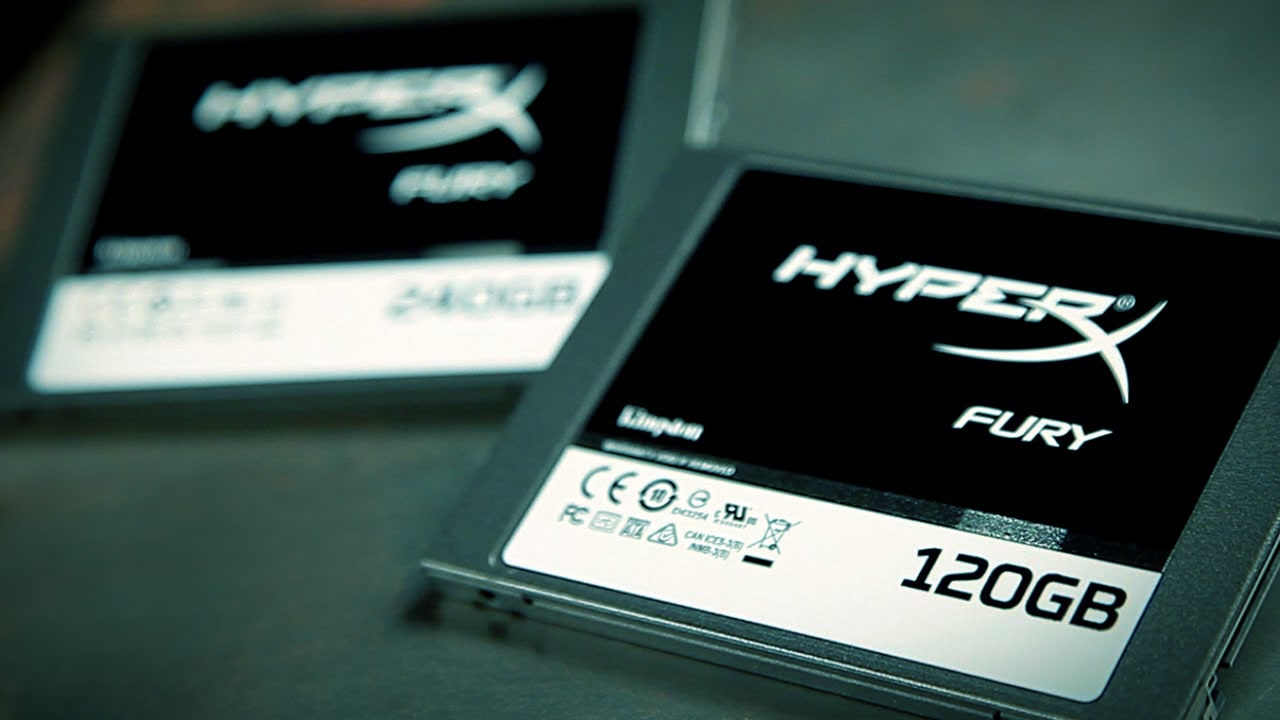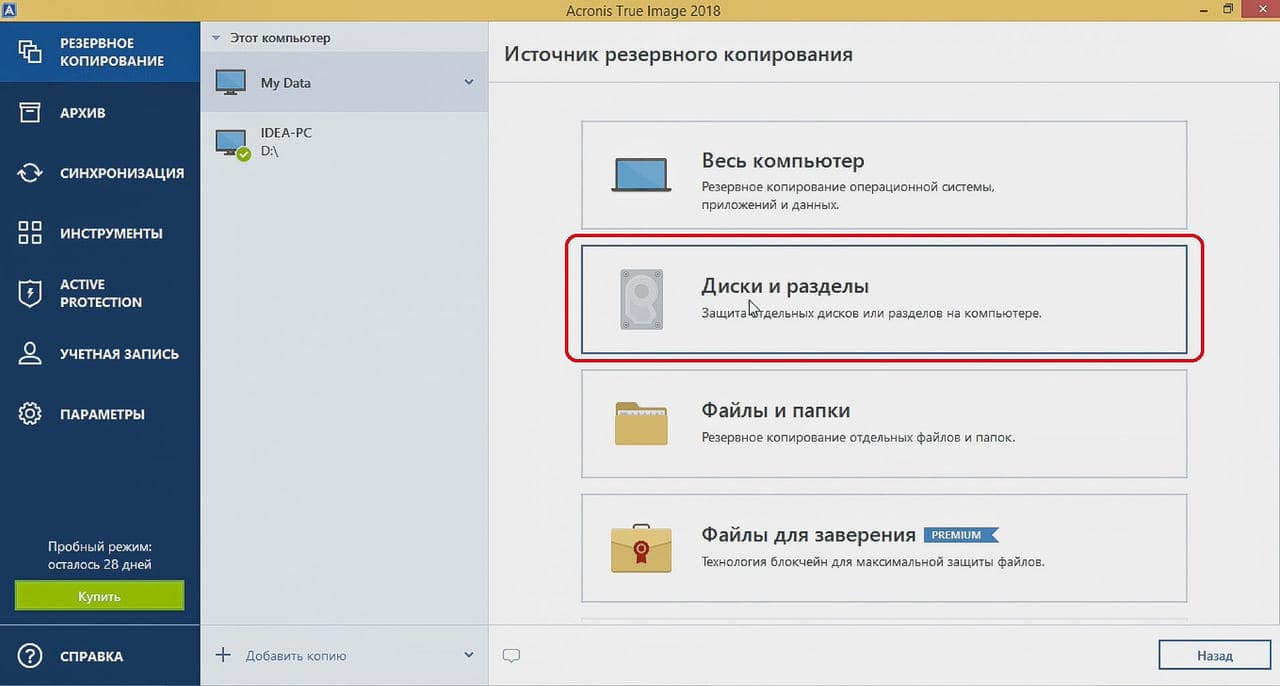Не прошло и трех лет, с того момента, как пользователи ПК и ноутбуков поверили в чудо действие SSD накопителей. Теперь каждый школьник знает, что твердотельный винт, даже на очень древнем компьютере, демонстрирует невиданную производительность. Естественно, возник вопрос: какой SSD выбрать для настольного ПК или ноутбука.
А вот здесь покупателя поджидают подводные камни, о которых найти информацию проблематично. Мало того, производители низкокачественного товара запустили в сеть «утку», которая выглядит для покупателя весомым аргументом. А речь идет о свойствах твердотельных накопителей, которые якобы после выхода из строя сохраняют все записанные данные. Враньё!
Какой SSD выбрать для настольного ПК или ноутбука
Имя бренда решает все – только такое правило применимо к SSD дискам. Ни цена, ни объем, ни технологии. Нужен долговечный винт – придется поступиться принципам, и выбрать достойного производителя. Благо, выбор невелик. Среди всех мировых брендов, по надежности, список долговечных SSD состоит всего из трех торговых марок.
Первое место занимает Samsung. Причем для винтов всех модификаций (MLC, TLC, V-NAND, 3D). И это понятно – у компании собственные заводы в южной Корее и Китае по производству чипов с нуля. Загадкой остается только стоимость. Ведь Samsung продает свои чипы другим изготовителям SSD. Возможно, мы не все знаем о технологиях производства и программном обеспечении. Но, если планировать долговечность в использовании твердотельного накопителя, то лучше Samsung не найти.
На втором месте производитель Kingston. Бренд довольно известен публике изготовлением оперативной памяти, которая гарантированно прослужит 10-20 лет. С дисками SSD та же история. Собственные заводы по производству чипов и безупречная репутация, держат бренд на вершине славы. Подвинуть Samsung компании мешает один нюанс. В 2018 году, ресурсоемкие накопители информации, проданные одной очень уважаемой компании, загнулись. Хотя должны были прослужить довольно больший срок. Эта ошибка в разработке и стала виной тому, что лучшим оказался бренд Samsung. А вообще, у Kingston, отличные показатели в скорости – самсунгу это и не снилось. Но судьба к бренду не благосклонна.
Компания Goodram прочно засела на третьем месте. У «товарищей» тоже собственный завод, который, в свое время, успел прикупить несколько патентов известного бренда Micron. Отсюда и современные технологии в производстве твердотельных накопителей. Производитель Goodram отлично «выстрелил» с SSD дисками в 2018 году. Но из-за финансовой жадности, потерял свои позиции в 2019 году. В критерии цена-долговечность, винты сильно проигрывают брендам Samsung и Kingston.
Диски SSD: характеристики
В любом интернет-магазине, с применением стандартных фильтров, покупатель непременно выберет бренды Liteon, Apacer, Patriot, Leven и т.п. Тот же MLC или V-NAND, 500 мегабайт на запись или чтение, и миллионы часов на отказ.
Ошибочка!
Есть параметр, о котором производители дешевых SSD умалчивают. Ведь именно этот показатель влияет на долговечность. И, кстати, Samsung, Goodram и Kingston, этот показатель жирным шрифтом печатают на упаковке к диску SSD. Имя ему – ресурс записи. Измеряется в терабайтах (TBW). И только этот показатель отвечает за долговечность использования всех твердотельных накопителей.
Если вкратце, то в совокупности, у всех ячеек есть предел записи-перезаписи. Какие бы миллионы часов производитель не указывал бы, технологию не обмануть. Только показатель TWB решает, сколько жить SSD диску. Если в интернет-магазине нет подобного фильтра или показателя – бегите. Вас обманывают.
Использование SSD диска
Винт не приспособлен для долговременного хранения данных. Если на ячейку в течение 60 дней не подается напряжение (обращение), она умирает. Явление описано во всех научных трудах, которые недоступны на Википедии, но есть в сети Интернет. Соответственно, в качестве хранилища данных, SSD не предназначен. Поэтому, выбирая, какой SSD выбрать для настольного ПК или ноутбука, нужно учитывать всё!
Частое обращение к ячейкам, тоже изнашивает накопитель. То есть, торренты, файловые менеджеры и серверы под запретом. Что остается? Операционная система, приложения и игрушки. Здесь у пользователя неограниченные возможности. Да, производители работают над долговечностью памяти для долгосрочного хранения информации. Тот же V-NAND MLC 3-bit у Samsung уже демонстрирует показатели свыше 365 дней. Но этого мало. Ждем, чем удивит 2020 год.