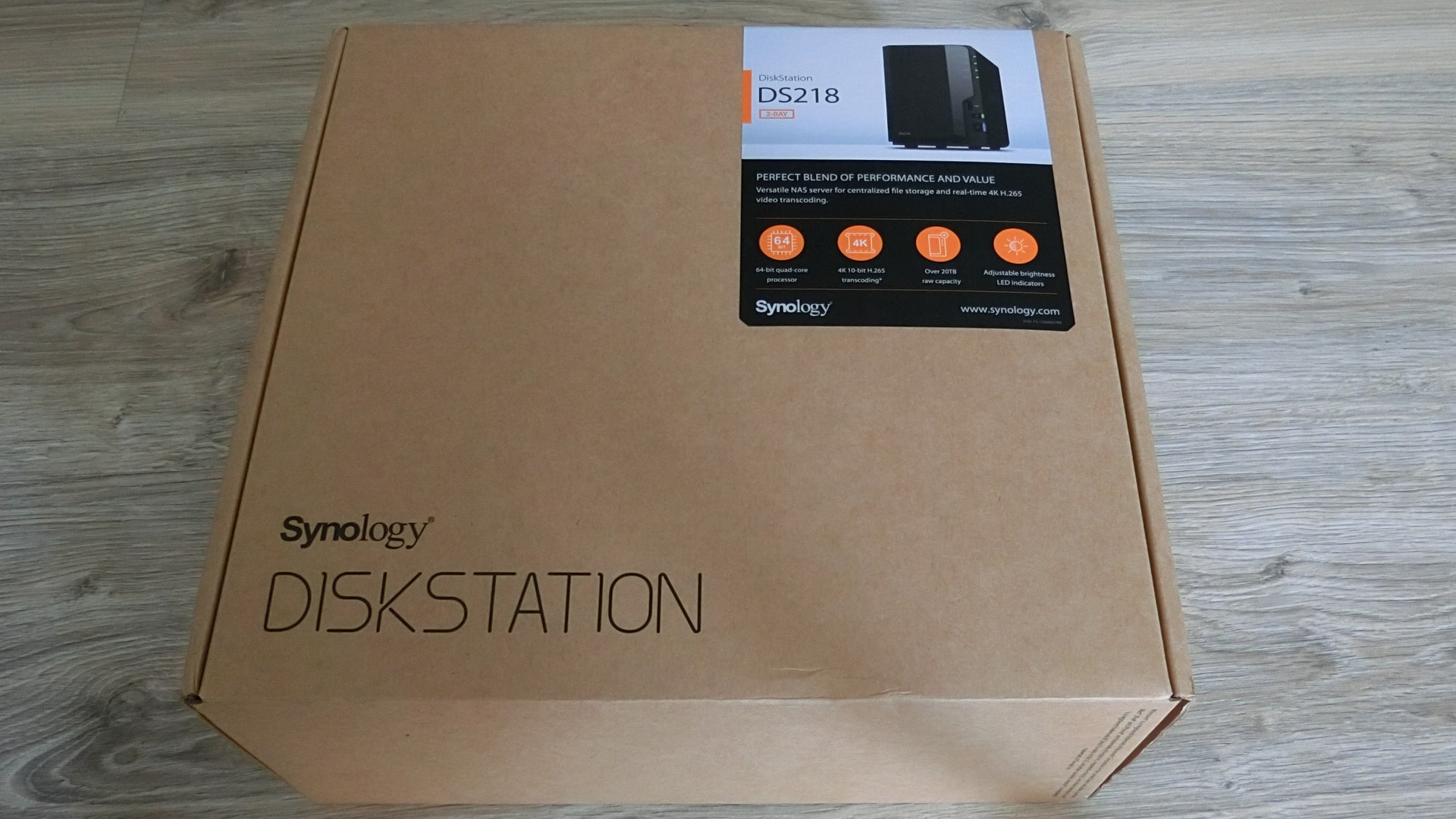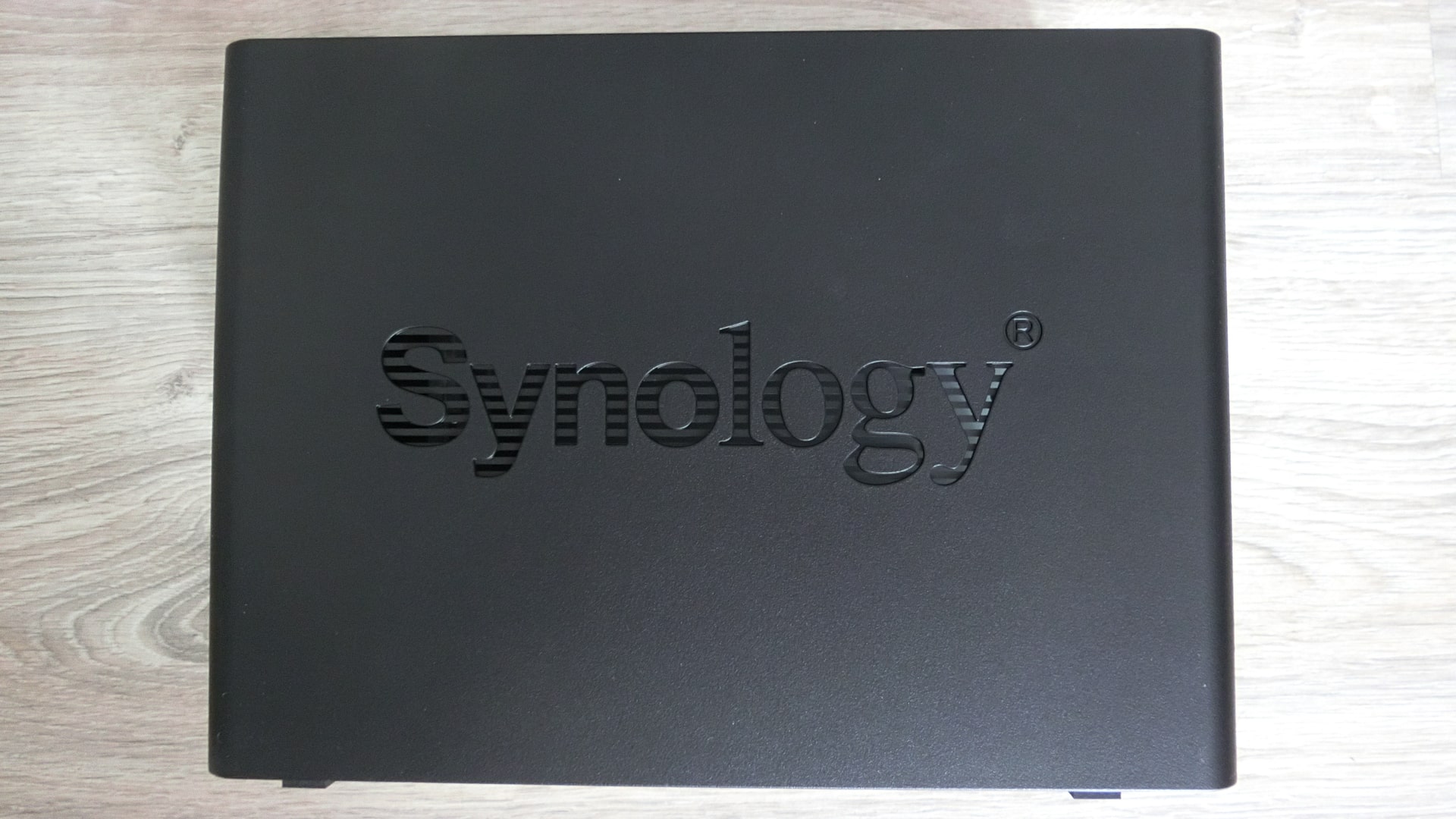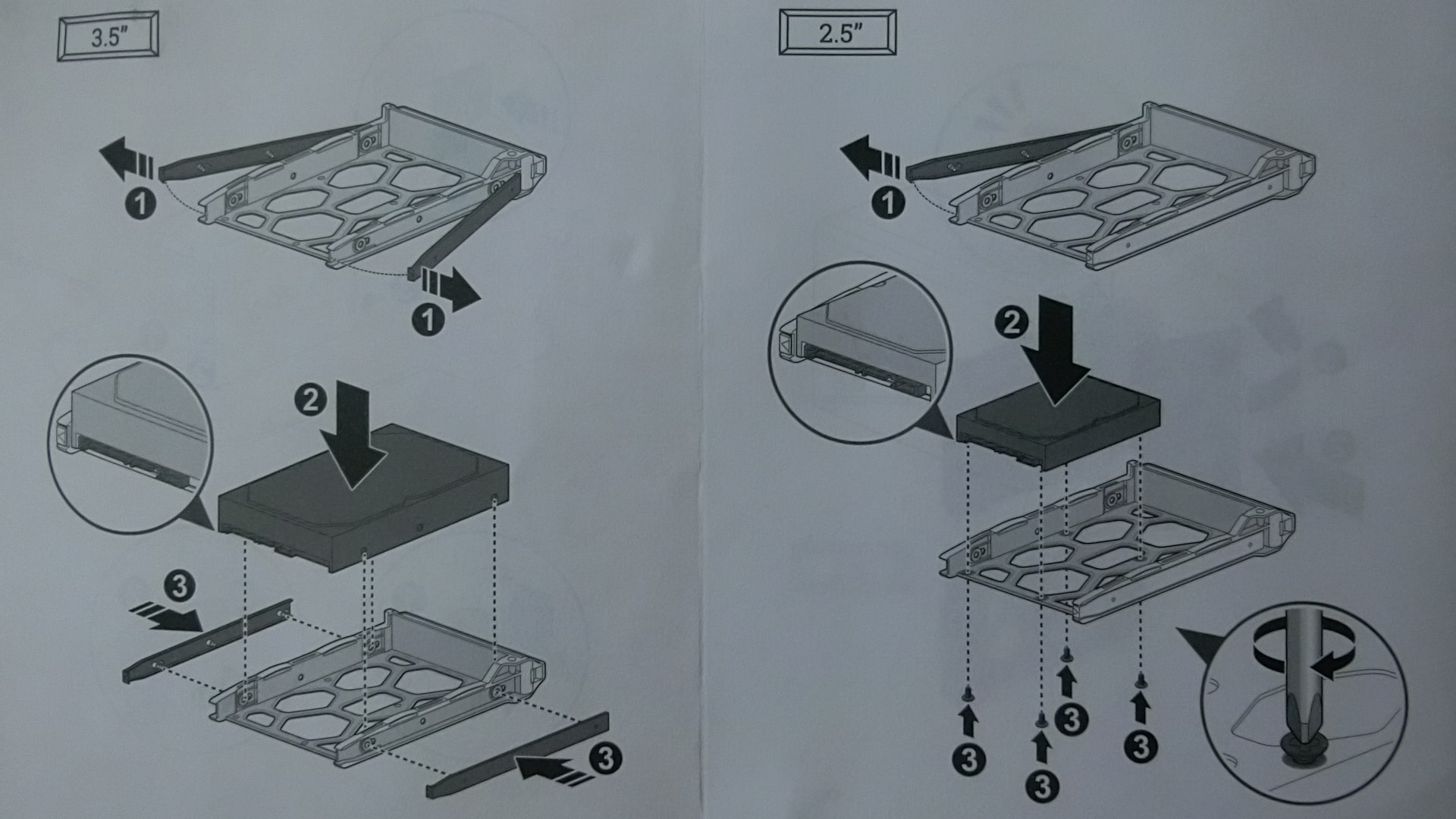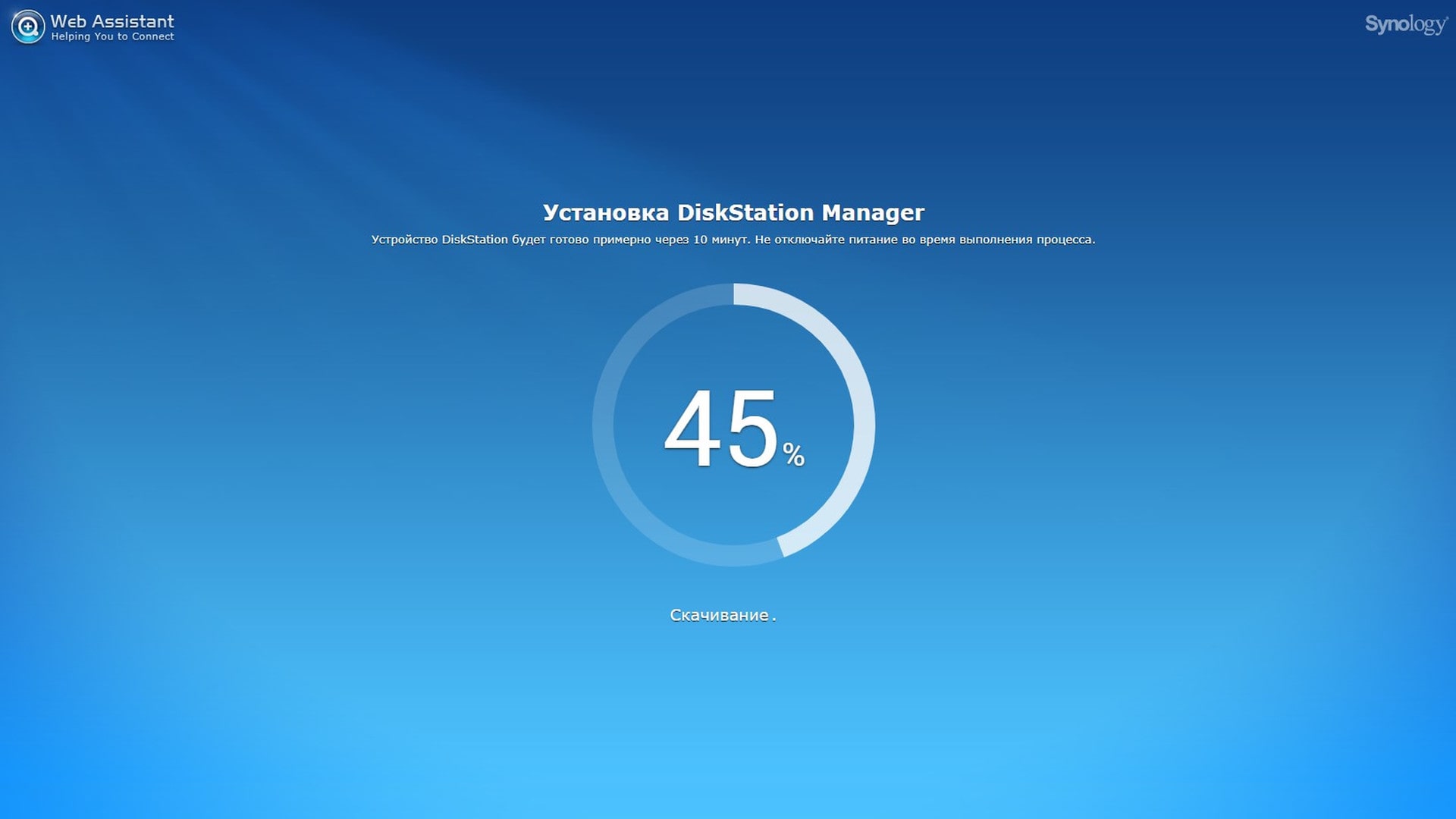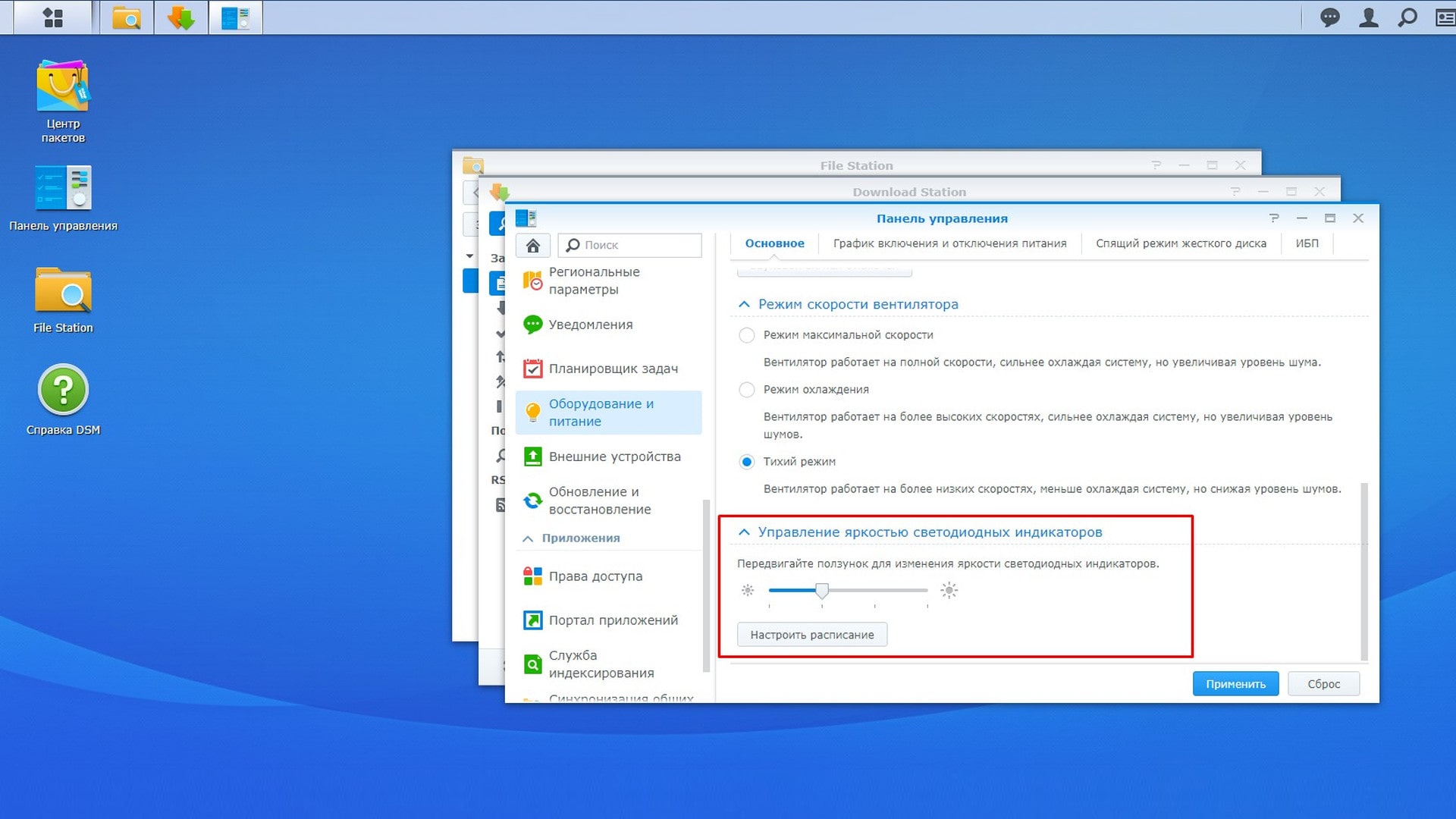В недавнем обзоре, мы уже рассказывали о достоинствах и недостатках домашних NAS. Рассматривая продукцию производителей WD, Qnap и Synology, выбор пал на NAS Synology DS218. Продукт заинтересовал привлекательной ценой и функциональностью:
- Поддержка двух жестких дисков;
- SATA III интерфейс;
- Гигабитный Ethernet порт;
- Наличие USB версии 3.0;
- Автономная загрузка;
- Кодирование 10-битного видео в формате 4K H.265.
NAS Synology DS218: линейка второй серии
По всей видимости, производитель решил занять все ценовые ниши, предложив покупателю разные модификации одной железки. В результате, получилось 4 NAS в диапазоне 200-400 американских долларов.
Synology DS218j – бюджетный вариант для домашнего пользования. Хорошая функциональность, но низкая производительность. Слабый процессор Marvell Armada и 512 Мб DDR3 оперативной памяти – это чисто хранилище файлов. Для одного пользователя вполне достаточно, но рассчитывать на большее нет смысла.
Synology DS218play – памяти чуть больше (1Гб), да и процессор помощнее Realtek. Но железка все равно не тянет кодирование 10-битного потока 4К Н.265. В сравнении с бюджетником, DS218play аппаратно поддерживает функции сервера. Для разработчиков много интересных «плюшек». Плюс есть бесплатные лицензии для систем видео наблюдения.
Synology DS218 – полноценный мультимедиа центр. Это единственный NAS серии, приспособленный для работы с 4К видео форматом. Причем, кодирование 10-битного потока Н.265 происходит в режиме реального времени. Доступным языком – внешний медиаплеер не нужен. NAS стримит на телевизор видео высокой четкости, а встроенный плеер TV просто показывает картинку без торможения. Мощный 4-ядерный процессор Realtek и 2Гб DDR4 памяти – это многозадачность и поддержка нескольких пользователей одновременно. Есть все «плюшки» для настройки сервера.
Synology DS218+ — сетевой накопитель бизнес класса. Поддерживая весь функционал модели DS218, NAS умеет разворачивать аппаратно виртуальные среды. Высокую производительность виртуальной машине гарантирует процессор Intel Celeron. Моделька мощная и справляется с любыми сложными задачами. Единственный недостаток – «Селерон» на аппаратном уровне не умеет кодировать видео в 4К. То есть, стримить видео в режиме реального времени невозможно.
В итоге, под вышеописанные задачи, подходит только модель NAS Synology DS218. Если не привязываться к видео, то, по производительности, лучший выбор — Synology DS218+. Выбирая по цене – бюджетник Synology DS218j станет прекрасным решением для домашних задач.
NAS Synology DS218: обзор
Негабаритная легкая коробочка, полученная в почтовом отделении после покупки в интернет-магазине, слегка смутила. В представлении потребителя, сервер – это тяжелая и габаритная железка. Но после распаковки и первого знакомства, все стало на свои места. Компактный NAS не требует много места в нише с сетевым оборудованием. Конструкция проста и удобна.
В комплекте идет кабель с блоком питания. Причем БП можно напрямую подключить к ИБП соответствующим интерфейсным кабелем. В коробке нашелся патч-корд и набор мелких винтиков. Установка жестких дисков отняла пару минут. Передняя крышка NAS фиксируется на резиновых стопорах. Под крышкой ниша для монтажа дисков.
Накопители устанавливаются с пластиковые корзины и блокируются специальными фиксаторами по бокам. Потом эти корзины по салазкам заталкиваются внутрь сервера. Передняя крышка устанавливается на место – NAS готов к эксплуатации.
Смущает только набор винтиков в комплекте – куда их вкручивать. Благо, есть краткая инструкция. Оказывается, винты нужны для монтажа в корзине жестких дисков формата 2,5 дюйма. Век живи, век учись – а инструкцию просматривать надо всегда.
NAS Synology DS218: запуск
После нажатия кнопки Power, сервер ожил – кстати, при подачи питания эта кнопка POWER моргает синим светодиодом. Поначалу, кажется, что NAS запустился автоматически. Но нет – нужно нажать кнопку. После запуска, на панели начинают мигать все индикаторы (LAN, HDD, Status).
В той же инструкции, для владельцев ПК и мобильных устройств, указаны ссылки для ввода в браузер. Сетевой накопитель автоматически обнаруживается в любом браузере и сразу предлагает выполнить настройку.
Сначала, устройство желает выполнить форматирование винтов. Потом, предлагает установить среду и программное обеспечение. Вся процедура отнимает минут 10. После чего, в окне браузера загружается интерфейс для управления сервером. При первом запуске, пользователю предлагают ввести имя учетки администратора, пароль и ID. Не надо искать ID на коробке или корпусе NAS.
Под ID производитель понимает уникальный адрес для сервера, по которому можно попасть в панель управления вне дома (из сети интернет). Поле обязательно для ввода, позже, в настройках, удаленное подключение можно запретить. В строку ID надо вбить минимум 8 символов: английские буквы, цифры и обязательно дефис («-»). Иначе регистрация не пройдет.
Для удобства эксплуатации NAS Synology DS218, рекомендуем сделать на рабочем столе ПК 2 ярлыка. Один для входа в интерфейс DM. Второй – для удаленного подключения из локальной сети файловым менеджером. При первом подключении запрашиваются пароли доступа. Если поставить галочку «сохранить», то последующие пробросы будут выполняться автоматически. В панели управления, в разделе «Файловые службы», прописаны адреса для подключения – просто скопируйте и вставьте в адресной строке проводника или другого ФМ.
Сервер NAS, по умолчанию, разрешает все подключения. Поэтому, в панели управления придется «по шаманить», чтобы правильно настроить железку под себя. В сети Интернет сотни инструкций по настройке сетевого накопителя – нет смысла их заново переписывать. Отметим только один момент – в панели управления есть регулировка яркости светодиодов на панели NAS. Занимательная настройка и очень востребованная, так как светодиоды слишком ярко светят.