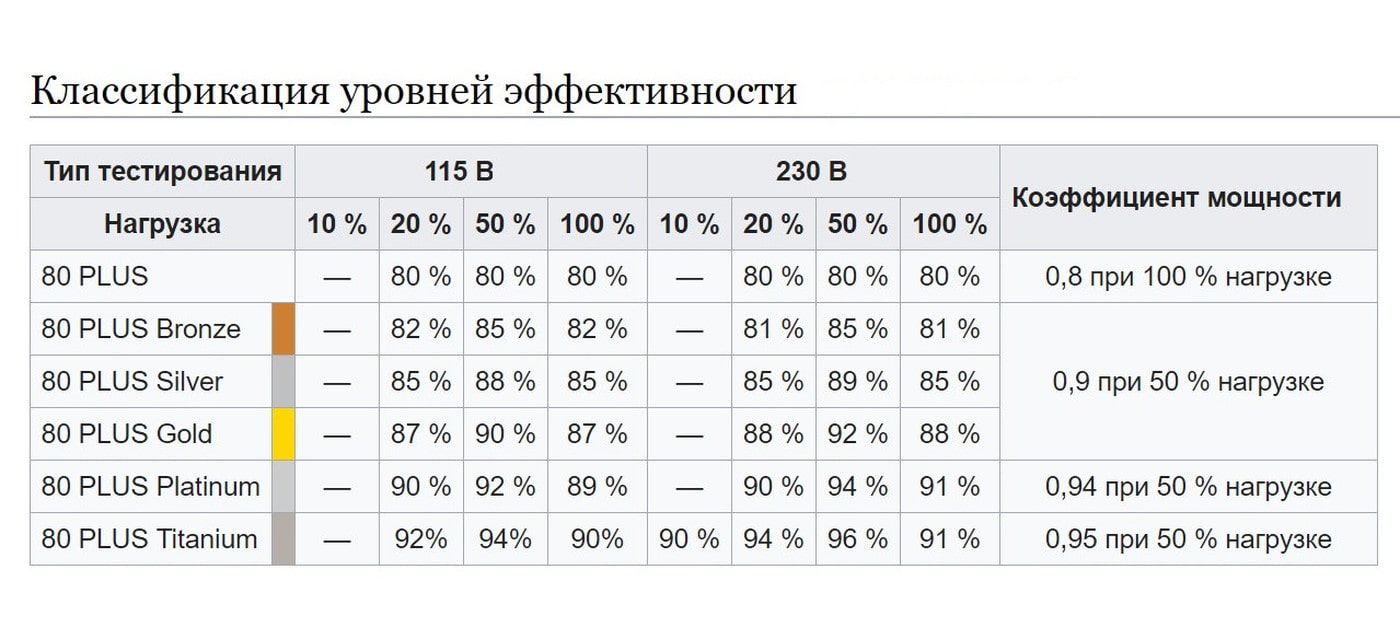Материнская плата, процессор и видеокарта – классический комплект компьютерных запчастей, который интересует покупателя. А ведь для стабильной и безопасной работы ПК на первом месте блок питания. Именно этот компонент может продлить срок службы всем компонентам системы. Или сжечь железо из-за низкого качества сборки. Вникнув в суть проблемы, возникает вопрос: «Что лучше — корпус с блоком питания или без БП». Попробуем детально разобрать проблему и дать максимально развернутый ответ.
Задачи:
- Чем хороши корпуса с предустановленным блоком питания;
- В чем преимущество покупки БП и корпуса по отдельности;
- Какой корпус для ПК лучше выбрать;
- Какой блок питания для компьютера лучше.
Придется все разобрать по отдельности, чтобы потом проще было правильно подбирать железо. Перед покупкой компьютера придется сразу решить, какой формат будет у ПК (габариты) и просчитать потребляемую компонентами системы электрическую мощность.
В разрезе габаритов системного блока. Все зависит от выбора материнской платы и видеокарты. Если речь идет об игровых системах – однозначно ATX формат. Если ПК нужен для офиса или мультимедиа, можно сэкономить место и взять микро-АТХ. В обоих случаях, желательно, чтобы ниша для установки БП располагалась снизу. Такой монтаж обеспечивает лучшее охлаждение в районе процессора и оперативной памяти.
По суммарной потребляемой мощности компонентов. В сети интернет сотни калькуляторов, способных по маркировке железа выдать рекомендуемый показатель для БП. Можно и не высчитывать, а взять с большим запасом мощности. Но тогда ПК будет потреблять больше энергии. Это специфика трансформаторных устройств, нагло пожирающих электричество и понижающих КПД блока питания.
Что лучше — корпус с блоком питания или без БП
Красивые, легкие и дешевые китайские корпуса со встроенными БП отметаются сразу. В погоне за низкой себестоимостью страдает качество. Пусть корпус годный, но блок питания однозначно не сертифицированный. Пусть на нем даже будет десяток наклеек с надписью GOLD или ISO. Такой БП не способен правильно поддерживать питание встроенного железа. В частности, видеокарты и материнской платы. Определить несоответствие просто:
- На 12-вольтную линию (желтый и черный кабель) БП подключается параллельно кулер системы охлаждения и вольтметр;
- Блок питания подключается к сети, а на широком разъеме питания замыкаются скрепкой зеленый и черный контакт;
- В свободном вращении кулера вольтметр показывает 12 В по выдаче блоком питания напряжения;
- Ротор кулера аккуратно прижимается пальцем (выполняется торможение без остановки);
- В хорошем БП вольтметр не изменит показаний, а китайский ширпотреб будет изменять данные – напряжение будет скакать с 9 до 13 Вольт.
И это только вентилятор, а под нагрузкой работает и материнская плата и видеокарта. Подобные скачки уничтожат железо еще на гарантийном сроке.
В разрезе фирменных системных корпусов и встроенных блоков питания ситуация иная. Определенно, такие системники лучше китайских на несколько порядков. Бренды Thermaltake, Zalman, ASUS, Supermicro, Intel, Chieftec, Aerocool, делают отличное железо. Но и стоит такой комплект немалых денег.
Подводя итог, что лучше — корпус с блоком питания или без БП:
- Дорогие и известные бренды делают добротные блоки питания. Если есть деньги, непременно, такие корпуса с БП – правильный выбор;
- Китайские чудо-девайсы стоимостью до 30 долларов лучше обходить стороной. Понравился корпус – берите, но БП приобретайте отдельно.
В чем преимущество покупки БП и корпуса по отдельности
Системный блок подбирается по внешнему виду и внутренней конструкции. Это классика.
- Корпус должен быть совместим с форматом материнской платы (мини, микро, АТХ, ВТХ);
- В корпус надо вместить игровую видеокарту карту – чтобы она не упиралась в корзину для винтов;
- Игровым системникам не помешает продуманное охлаждение и наличие слотов для установки дополнительных кулеров;
- Любителям реобасов – нужна соответствующая панель;
- Хорошо, когда в корпусе есть сеточки для кулеров, тормозящие пыль и мусор;
- Если БП монтируется снизу, корпус с ножками обязателен, иначе, откуда блок будет тянуть свежий воздух.
Блоки питания подбираются по мощности и силовым линиям. С мощностью понятно – есть калькулятор для расчетов. В разрезе разводки кабелей:
- Уточняется количество жестких дисков – силовых линий САТА должно быть на 2-4 штуки больше;
- Игровая видеокарта требует отдельного 8-контактного разъема (как вариант, 6+2);
- Если материнская плата с дополнительным питанием, у БП должны быть соответствующие разъемы (4+4);
- Куча вентиляторов – нужны разъемы Molex (о них чуть позже).
Преимущества покупки БП и корпуса по отдельности в гибкости выбора. Под любую платформу реально подобрать нужное железо. И неплохо сэкономить.
Какой корпус для ПК лучше выбрать
Разобравшись с форматом системника и внутренними отсеками, корпус подбирается по желанию пользователя. Цвет, форма, наличие «фишечек» — все индивидуально для каждого покупателя. Обратите внимание на качество конструкции и сборки, а также на удобство обслуживания:
- Металлические кромки внутренней конструкции должны быть хорошо отшлифованы и окрашены. Режущая кромка – это гарантированный порез рук при монтаже или чистке;
- Хорошо, когда передняя панель корпуса с отстегивающимся механизмом – чистить очень удобно;
- Если корзина для жестких дисков снимается – отлично;
- Если используются в системе SSD диски, неплохо в комплекте иметь соответствующие крепления;
- Дополнительная панель для подключения устройств (USB или звук) не должна быть расположена сверху – она постоянно будет забиваться пылью;
- Неплохо, чтобы на съемной крышке был отсек или уже установленный вентилятор для нагнетания воздуха на кулер процессора.
В разрезе брендов, хорошие игровые корпуса изготавливают компании: Corsair, Thermaltake, Cooler Master, NZXT, be quiet!, Zalman, Deepcool, Phanteks, ASUS, Fractal Design, AZZA. Это для домашних ПК отличное решение, если требуется классное охлаждение и надежность. Такие корпуса покупаются навсегда (лет на 20 точно).
Для мультимедиа решения проще предлагают бренды: NZXT, Cooler Master, GameMax, Chieftec, FSP. Очень продуманные внутри и элегантные решения безупречны по качеству сборки.
Для офисных нужд – неважно, что выберет покупатель. Там главное низкая стоимость и нормальное охлаждение для железа. Можно даже взять самого дешевого китайца без блока питания.
Какой блок питания для компьютера лучше
Воспользовавшись калькулятором, рассчитывается приблизительная мощность блока питания. Понятно, что нужно покупать БП на 20-30% мощнее. И дело не в запасе. У трансформаторных устройств существуют потери мощности. А еще, блок питания поверх выдаваемой мощности, будет потреблять больше электричества из сети. Эта проблема учтена даже в соответствующих стандартах ISO для производителей. Чтобы не тратить время, есть такая замечательная табличка, которая расшифровывает маркировки на БП.
Чем выше КПД блока питания, тем меньше он расходует электричество впустую и тем меньше он нагревается в работе. Минимальное значение для хороших блоков питания 80 PLUS. 80 PLUS Titanium – это совершенство. У китайского ширпотреба показатели КПД находятся на отметке 60-65%. То есть, откручивая счетчик на 100 кВт, некачественные БП рассеивают 40 кВт. Просчитайте на 10 лет работу за компьютером с подобными блоками, переведите развеянное электричество в деньги и сразу поймете, что хороший БП стоит, не так дорого, как кажется.
Выбирая блок питания, лучше смотреть на комфортность подключения и функциональность. С силовыми линиями уже разобрались. Есть еще интересный момент – отстегивающиеся кабели. Подобные решения на 20-30% дороже стоят. Но изъятие ненужных проводов облегчает монтаж в системник и улучшает вентиляцию воздуха внутри корпуса. Блоки питания с отстегивающимися кабелями – идеальное решение для микро-АТХ корпусов. Там итак места мало для железа, а лишняя проводка только будет мешать.
У всех блоков питания, независимо от бренда или качества сборки, есть одна серьезная проблема – Molex. Это 4-контактный разъем для подключения вентиляторов, винтов и оптических дисков. Загвоздка в самих контактах. При установке в устройство, сами контакты имеют слабую фиксацию, а диаметр штырьков не всегда совпадает с диаметром отверстий на устройстве. Из-за этого возникают микроскопические электрические дуги. При длительной работе ПК, эти дуги разогревают контакт и пластиковую основу. Запах паленого пластика из системника – это проблема с Molex. Здесь решение одно – перейти на контакт SATA. Перепаять самому, или купить кулер с правильным разъемом – выбор пользователя. Но для безопасности системы лучше, чтобы Molex не использовался вообще. Негативные последствия замыкания – возгорание оплетки силового кабеля.
Имя бренда решает все
В разрезе брендов, лидер, однозначно – SeaSonic. Фишка в том, что это единственная компания в мире, специализирующаяся на производстве БП с нуля. То есть, завод самостоятельно производит все компоненты и выполняет сборку. Продукцию SeaSonic покупают другие известные бренды (Corsair, например) и, прилепив свою наклейку, продают под собственной торговой маркой. Смысла переплачивать нет. Хорошие БП у Thermaltake, be quiet!, Chieftec, Zalman, Antec, ASUS, Enermax, EVGA, Cooler Master.
Продавцы уверяют, что достойный блок питания отличить просто – по весу. Так было лет 5-6 назад. Китайцы, изготавливающие низкокачественные БП, умудряются утяжелять железку, дабы выглядеть привлекательно на рынке. Поэтому, только надежный и проверенный временем бренд достоин выбора.
Разбираясь, что лучше — корпус с блоком питания или без БП, пришлось полностью раскрыть тему и ответить на все вопросы. Но лучше видеть полную картинку, чем мучится в догадках. Хотите продлить жизнь компьютерному железу (мать, проц, память, видео) – покупайте хороший блок питания. Решили сэкономить на расходниках – берите дешевый вариант. Но не жалуйтесь, что какая-то железка «почему-то» сгорела.
В итоге, пришли в выводу, что БП отдельно от системного корпуса – это правильное решение и экономное. Блок питания обязательно просчитывается на мощность и выбирается из премиум класса. Корпус подбирается под размеры материнской платы и видеокарты.