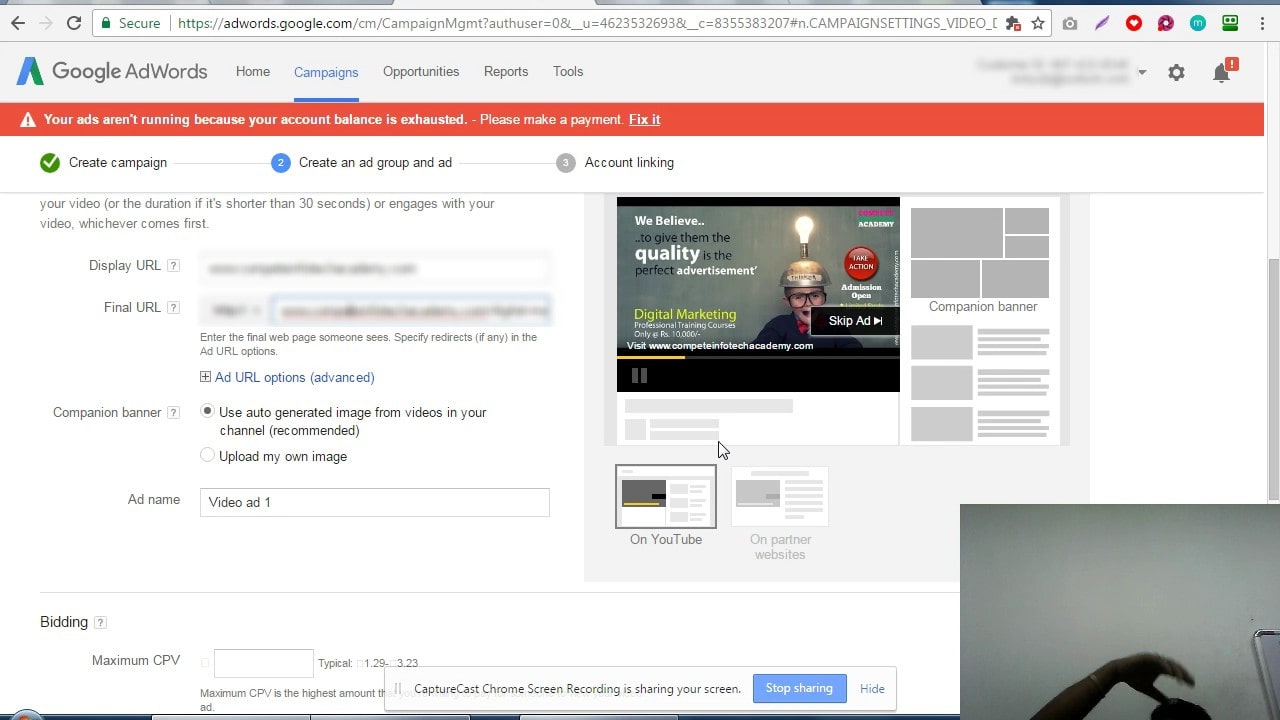Мы уже писали 2 года назад, как отключить рекламу Youtube Smart TV. Был замечательный сервис блокировки, который нужно было указать в настройках сети для записи DNS. Но сервис закрылся, и реклама вновь посыпалась на пользователей. Причём ещё в большем объеме. Мы очень долго изучали тематические форумы, смотрели рекомендации пользователей в социальных сетях и знакомились с записями в блогах. И нашли очень радикальное решение, которое хотя бы как-то работает.
Как отключить рекламу Youtube Smart TV: алгоритм
Реклама Youtube – это платный сервис, где рекламодатель платит деньги за показ видеоролика пользователю. В результате:
- Сервис Youtube получает финансовую выгоду от показа видео.
- Рекламодатель получает выгоду от продажи товаров.
- Зритель получает нервный срыв из-за частых прерываний просмотра видео.
Чтобы отключить рекламу Youtube, нужно быстро израсходовать лимитированный бюджет рекламодателя на показ ролика. Здесь главное помнить, что сами ролики бывают на несколько секунд и длинными. В первом случае оплата снимается за 1000 показов. Во втором случае, оплата снимается по установленному тарифу и в пределах определённых условий.
Если не вдаваться в подробности, то всем зрителям будет проще просматривать рекламу в полном объеме, а не прерывать её кнопкой «пропустить». У рекламодателя просто закончится дневной бюджет на показ, и рекламная компания завершится. Естественно, всё это касается только одного рекламодателя. А у нас их десятки, если не сотни. И придётся «наказывать» на деньги всех.
Какие цели мы преследуем с просмотром рекламы в Youtube
Гипотетически, любой рекламодатель прекратит свою компанию по раскрутке товаров, если после показа рекламы не получит финансовую выгоду. А для этого, зрителю предстоит завести себе чёрный список брендов, продукцию которых он не будет покупать.
Настырная реклама еды, одежды, авто, игрушек – никаких ограничений. Добавим производителя в собственный чёрный список. Этот бренд мешает просмотру видео в Youtube – накажем его монетой. Просто не покупаем его товары и всем вокруг об этом заявляем!
В социальных сетях, по теме «Как отключить рекламу Youtube Smart TV», подобное решение поддержали многие зрители. Теоретически, в обозримом будущем, рекламодателю будет не выгодно мешать людям отдыхать у экрана телевизоров. Так как деньги тратятся, а продукция не покупается. Но это только теория. Чтобы добиться видимых сдвигов, нужно привлекать к этой акции миллионы людей. Родственники, друзья, соседи, знакомые – все должны смотреть рекламу до конца и не покупать продукцию рекламодателя.
Ещё один вариант не видеть рекламу – это купить подписку Youtube Smart TV. Простое решение избавит зрителя от нервных срывов и разрешит максимально расслабиться перед экраном телевизора. Правда, попутно такая покупка будет ежемесячно очищать карманы зрителю. Стоит подписка недёшево.