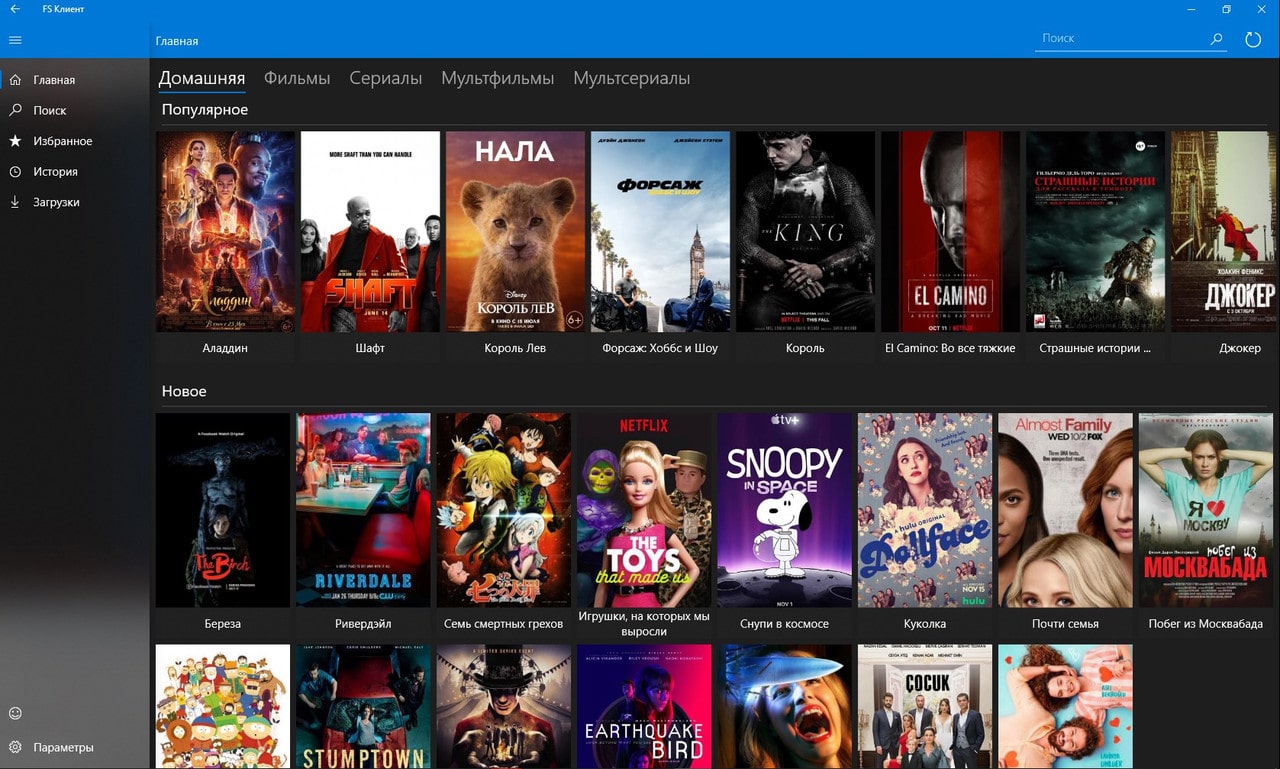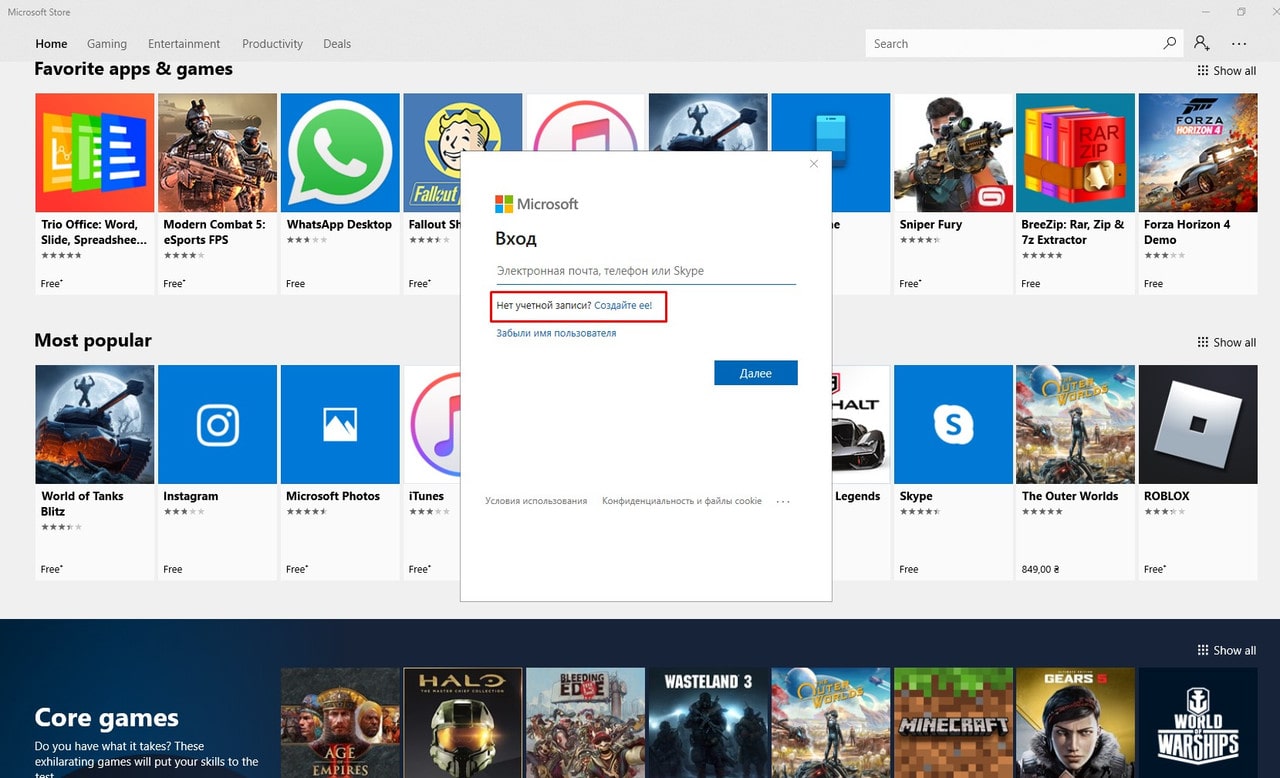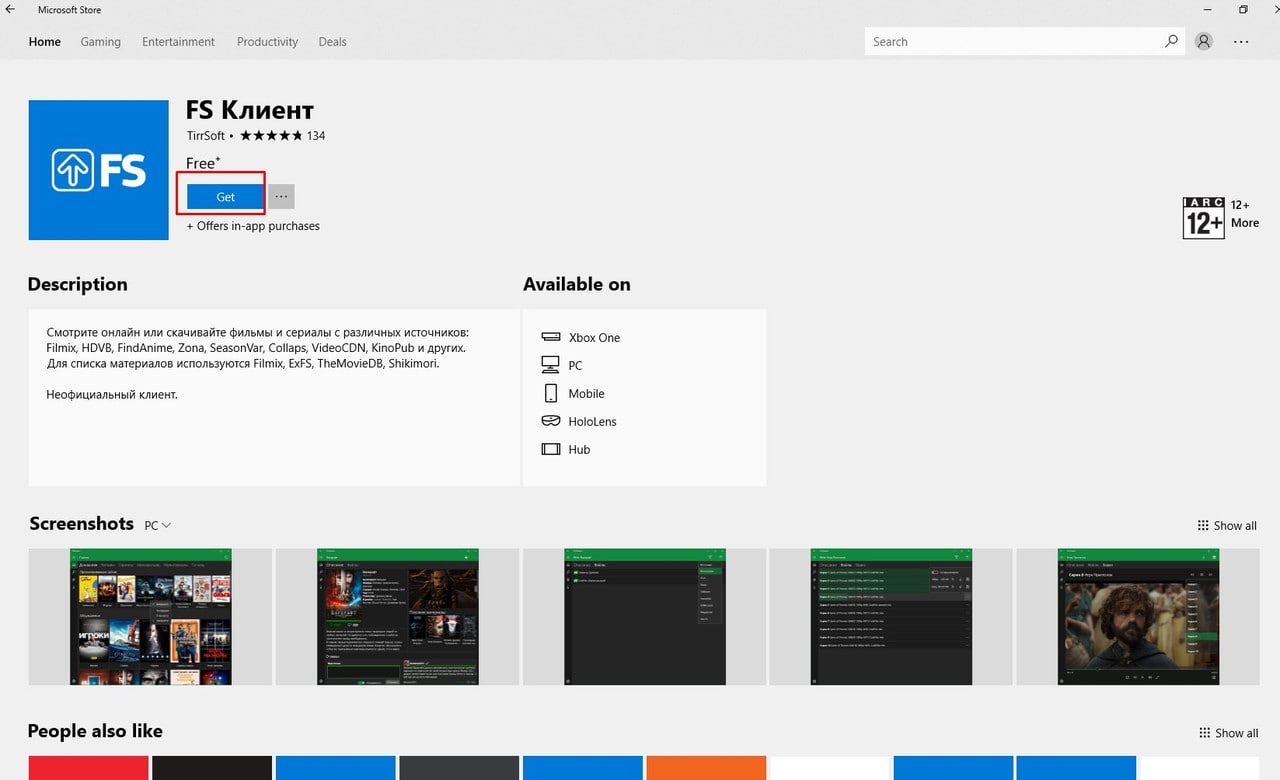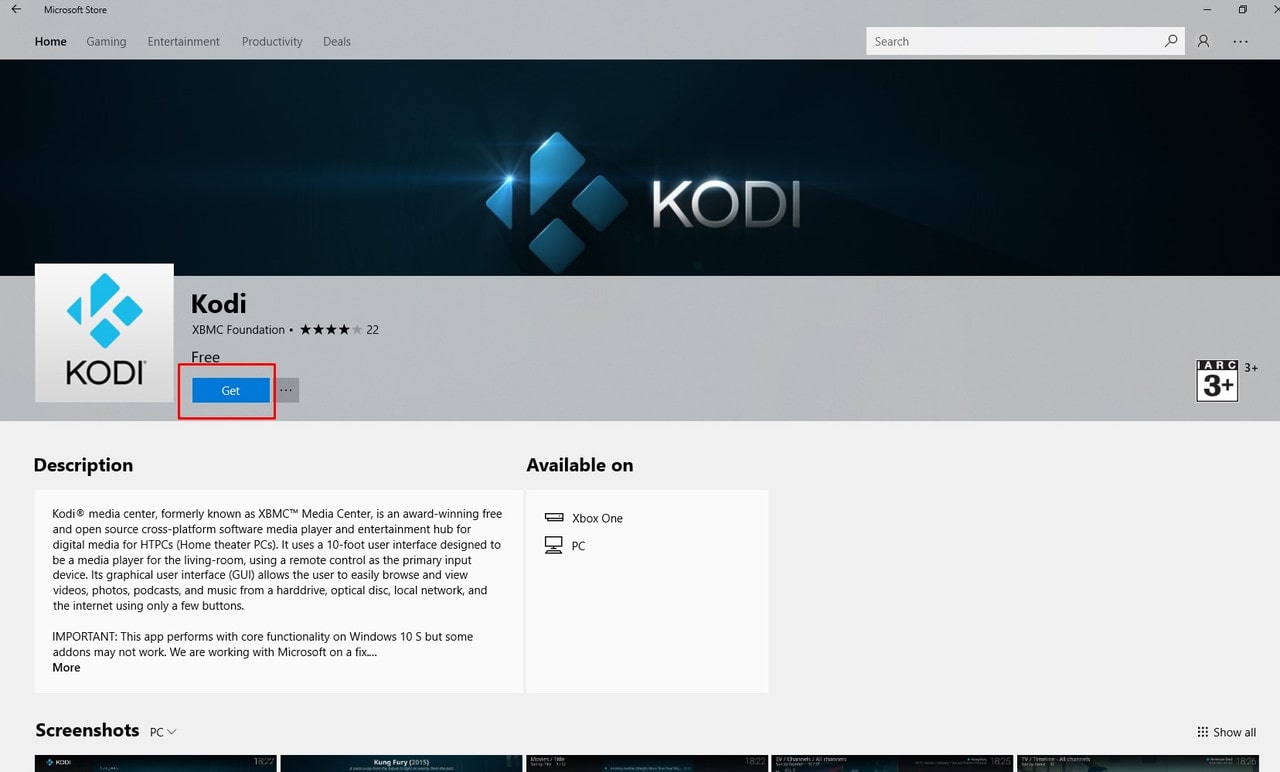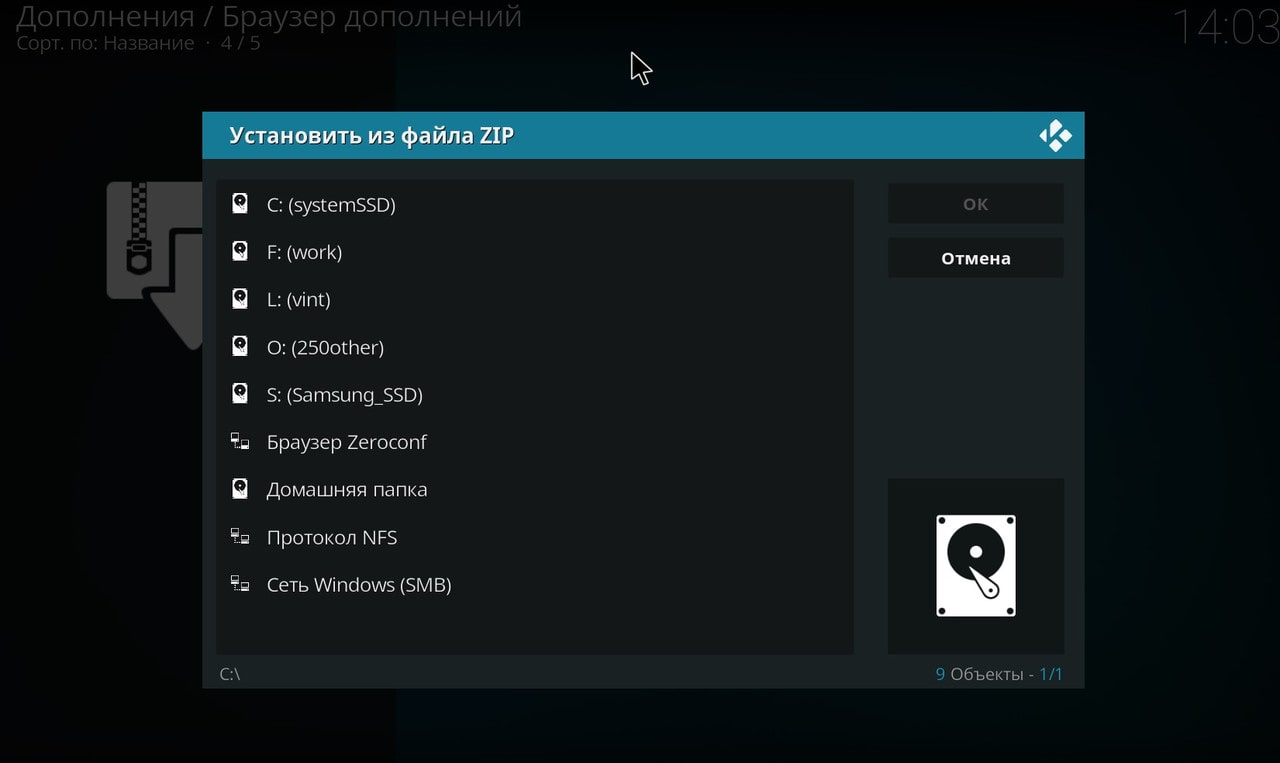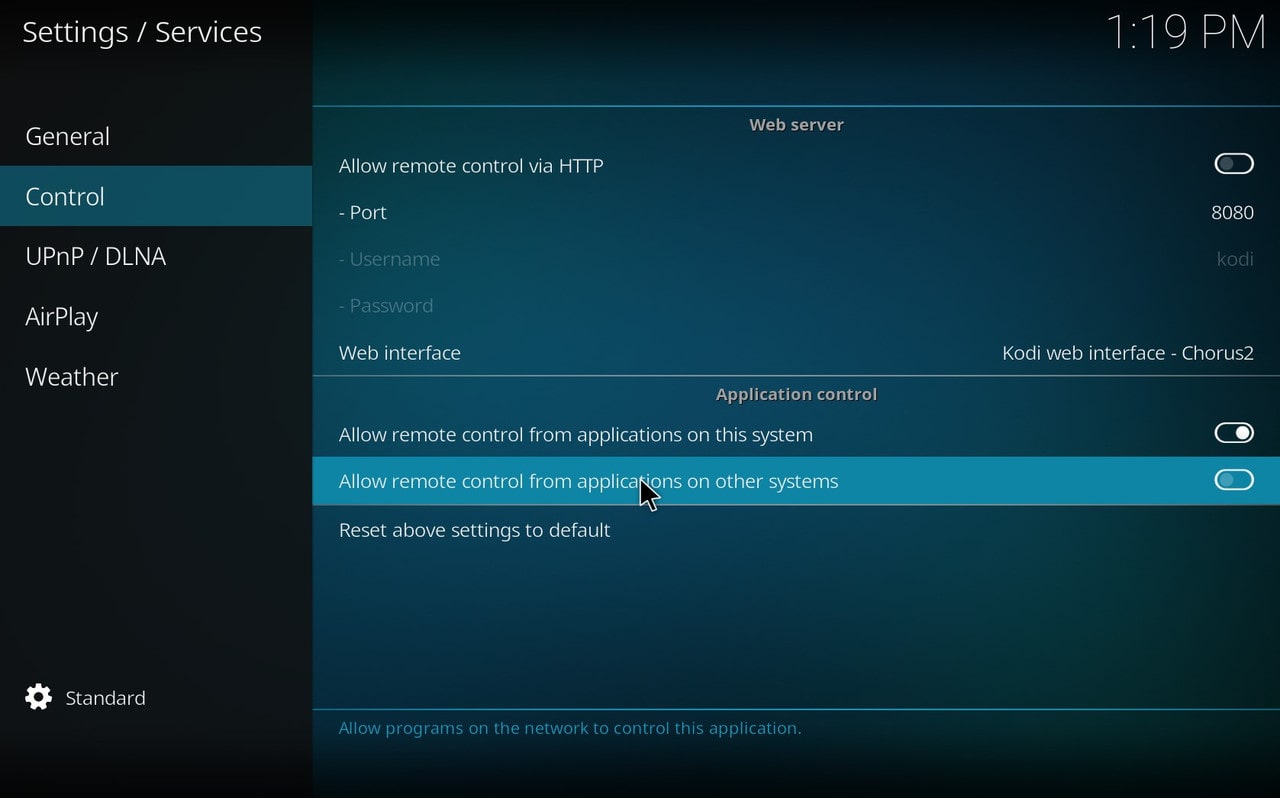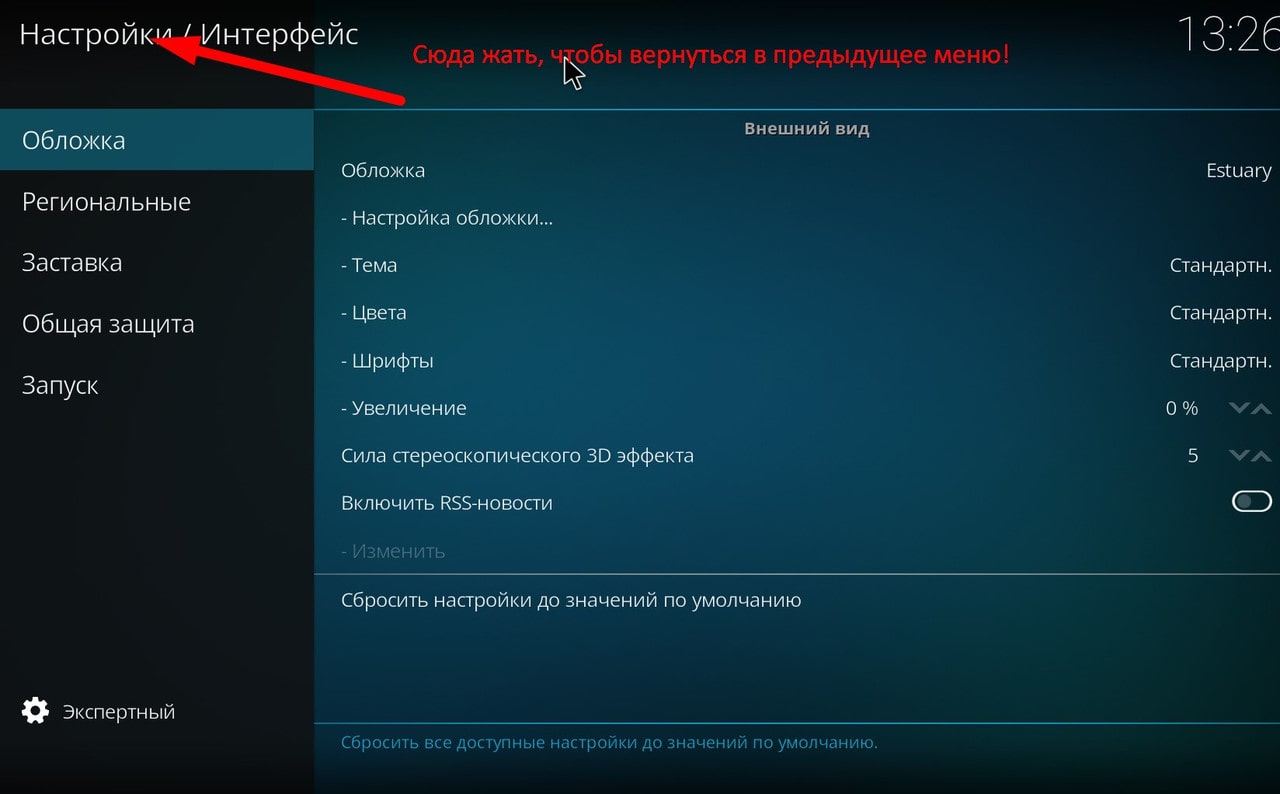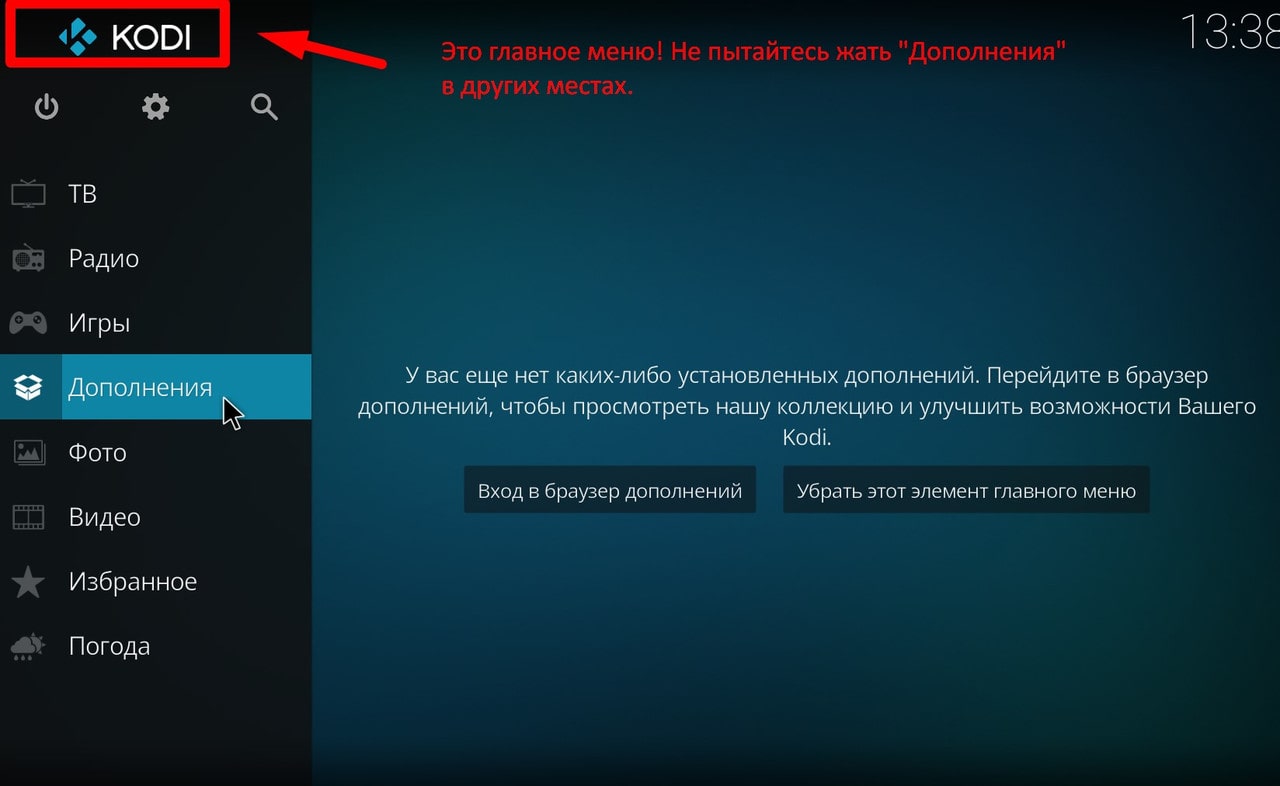Вводные данные для просмотра IPTV (бесплатно) на компьютере и мобильной технике:
- Windows 10;
- K-Lite Codec Pack (Mega);
- Microsoft Store (аккаунт);
- Kodi Repo;
- Elementum.
Канал Technozon выпустил замечательный ролик по установке и настройке IPTV. Все ссылки, указанные автором под видео, размещены в конце статьи. Мы же предлагаем пошаговую установку и настройку для пользователей, не любящих смотреть видео инструкции.
IPTV и торренты: установка кодеков
С сайта разработчика нужно скачать «K-Lite Codec Pack (Mega)». Просто вбейте это название в поиск и перейдите по первой ссылке. Найдите в списке раздел «Mega», и скачайте файл с любого зеркала. Возможно, Windows 10 будет ругаться на запуск исполняемого файла (*.exe). Чтобы выполнить установку принудительно, нужно выбрать «подробнее» и согласиться на принудительную инсталляцию.
При установке K-Lite кодека, выбирается режим Normal. В появившихся окнах, нужно:
- Окно Installation Preferences: установить MPC-HC для Preferred audio player;
- Окно Setting for MPC-HC и DirectShow: выбрать Lan Video DXVA2 и проставить галочки на: H.264, HEVC, HEVC10, VP9;
- Окно Audio Configuration: выбрать формат аудиосистемы, и включить (Enabled) декодер аудио (если к ПК подключен телевизор или ресивер). Выбирается тип соединения и проставляются все галочки в разделе Bitstreaming.
- В конце установки, если приложение предложит установить DirectX файлы, нужно поставить галочку и продолжить инсталляцию.
Регистрация аккаунта Microsoft
По умолчанию, Microsoft Store уже установлен в Windows 10. Но есть версии операционной системы, которые при установке не имеют в своем наборе магазин. Его отключают из-за ненадобности, чтобы сберечь ресурсы Windows. Если в окне поиска (меню «Пуск») Store отсутствует, его нужно восстановить. Для этого придется скачать приложение (Microsoft.WindowsStore) из сети Интернет. Либо попробовать восстановить магазин через сервисное меню Restore Windows 10.
Регистрация простая. Не нужно создавать учетку Microsoft. Просто в поле «аккаунт» ввести свой рабочий почтовый ящик (можно даже gmail), заполнить «имя» и «фамилия». Ввести желаемый пароль. Дождаться на указанный ящик код авторизации. Ввести в поле формы. И все.
Установка программного обеспечения
- FS Клиент. Устанавливается через Microsoft Store. В поиске вбивается название и выполняется установка на компьютер.
- Netflix. Опять же в поиске Microsoft Store находим приложение и устанавливаем. Чтобы смотреть фильмы в 4К с ресурса Netflix, нужно зарегистрироваться на ресурсе и внести оплату. Если использование не планируется, можно не устанавливать программу.
- Kodi. Установка обязательна, с того же магазина.
- Плагин Nemiroff – ссылка для скачивания под видео ресурса Technozon. Просто скачать в отдельную папку.
- Плагин Элементум – ссылка тоже под видео. И тоже просто скачать.
Дополнительная регистрация на ресурсах Интернет
- LostFilm.TV. Бесплатная регистрация выполняется в 3 шага. Полученную учетку надо прописать в Kodi.
Дополнительные настройки Kodi
Установленное приложение требует тонкой настройки. Поэтому Kodi запускается и выполняются следующие действия:
- Настройки (шестеренка);
- Services;
- Control;
- Включаем Allow remote ….. on other systems. Kodi запросит разрешение на доступ у системы Windows. Нужно разрешить всё для общественных сетей. После чего Kodi завершит работу. Нужно заново его запустить.
- Настройки (шестеренка);
- System;
- Внизу нажимаем на кнопку Standart – изменяя тем самым режим настройки на Expert;
Дальше идет тонкая настройка Kodi. Меню Display – настраивается вывод разрешения на монитор или телевизор. Нужно точно установить параметр, соответствующий выводимому на экран. В меню Audio включить Passthrough и разрешить форматы AC3 с DTS.
Возвращаемся в главное меню Kodi и выбираем Interface. Нужно установить русский язык для удобства пользования приложением. Меню Regional – Languages – Russian.
Снова в главное меню. Закладка «Проигрыватель». Нужно включить AutoFrameRate. Закладка «Видео», меню «воспроизведение», пункт «настроить частоту дисплея согласно видео». Лучше выбрать «Всегда».
Главное меню. Раздел «Дополнения»:
- Репозиторий дополнений. Пункт «VideoPlayer InputStream». InputStream Adaptive. Установить. Настройки. Min. Bandwidth – 10000 Max. Bandwidth – 60 000 000.
- Видео дополнения. Чтобы увидеть список, надо нажать «вход в браузер дополнений». You Tube. Установить. Ничего выбирать не надо. При нажатии все установится в полном объеме. Нужно в YouTube зайти в настройки и пройтись по параметрам. Качество видео минимальный 720p. Активировать MPEG-dash и в нем поставить качество видео 4К. Если дисплей поддерживает HDR – включить. Провести авторизацию учетной записи YouTube.
- Дополнения. Установить из репозитория – клиенты PVR – PVR IPTV Simple Client. Установить.
- Перейти в дополнениях в клиент PVR IPTV. Настройки. Меню ссылки – прописываются ссылки к IPTV. Плайлисты можно взять из сети интернет. Например, tv (требуется регистрация – код приходит долго).
- Дополнения. Установить из файла ZIP. Сразу лучше зайти в настройки и разрешить запуск из неизвестных источников. Вот здесь нужно установить плагины Nemiroff и Элементум. Если плагины попросят разрешение или установку каких-нибудь модулей, лучше согласиться. В настройках установленных плагинов надо пройтись по меню «Трекеры» и подключить нужные для просмотра видео. Здесь решать пользователю. Упор лучше делать на русскоязычные ресурсы. Для всех трекеров, где есть авторизация, придется ввести учетные данные. Если их нет – вперед на ресурс за регистрацией.
- Любителям LostFilm придется зайти в дополнения – службы. И установить TorrServer.
И всё. Теперь ПК «заряжен» на качественный просмотр видео с торрентов и IPTV. Можно откинуться на спинку кресла и получать удовольствие.