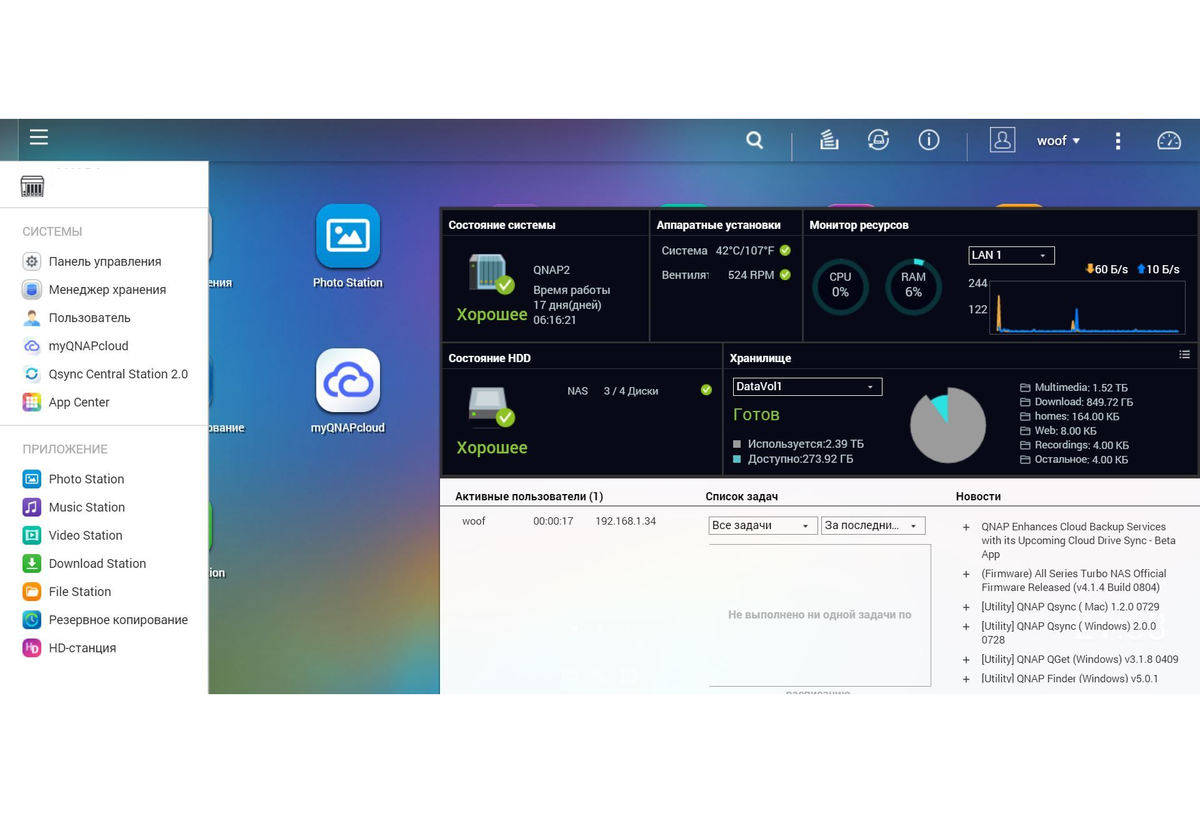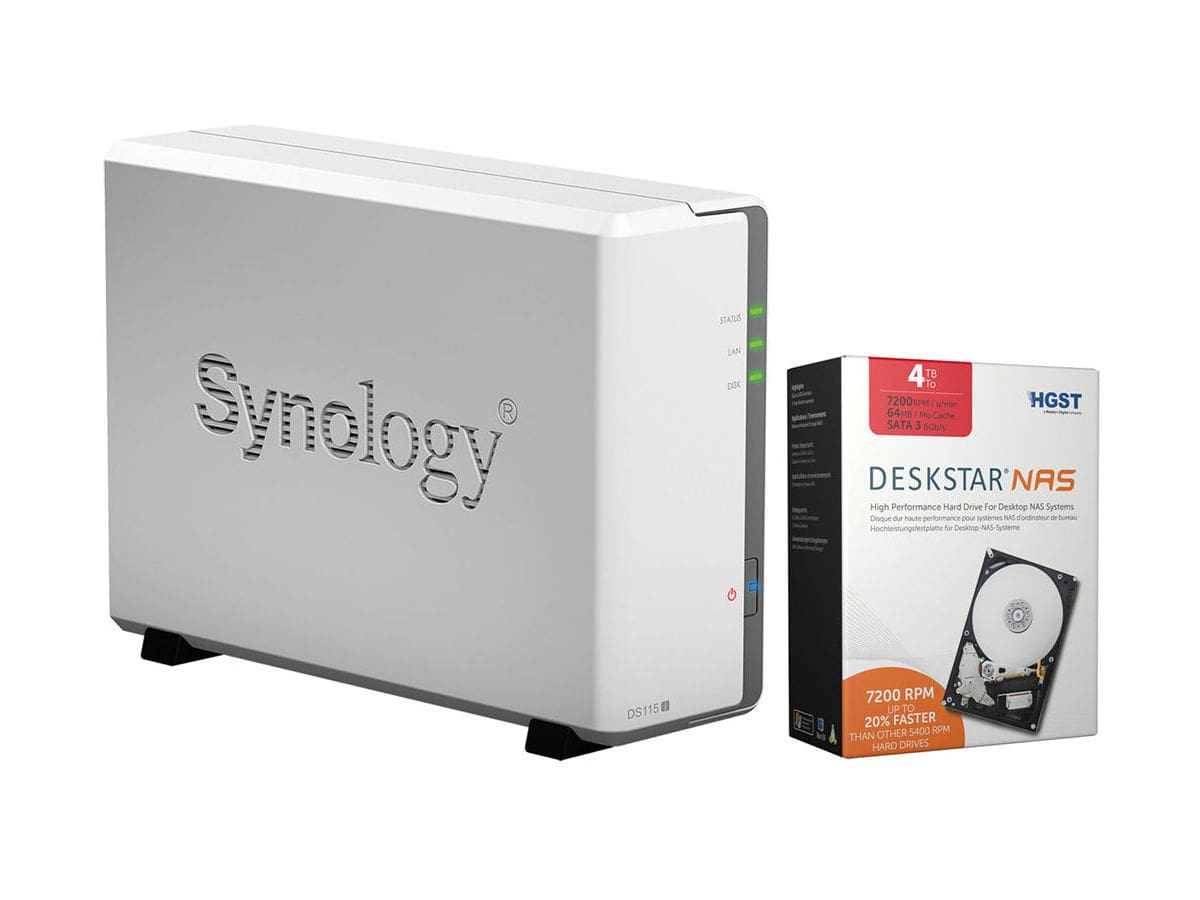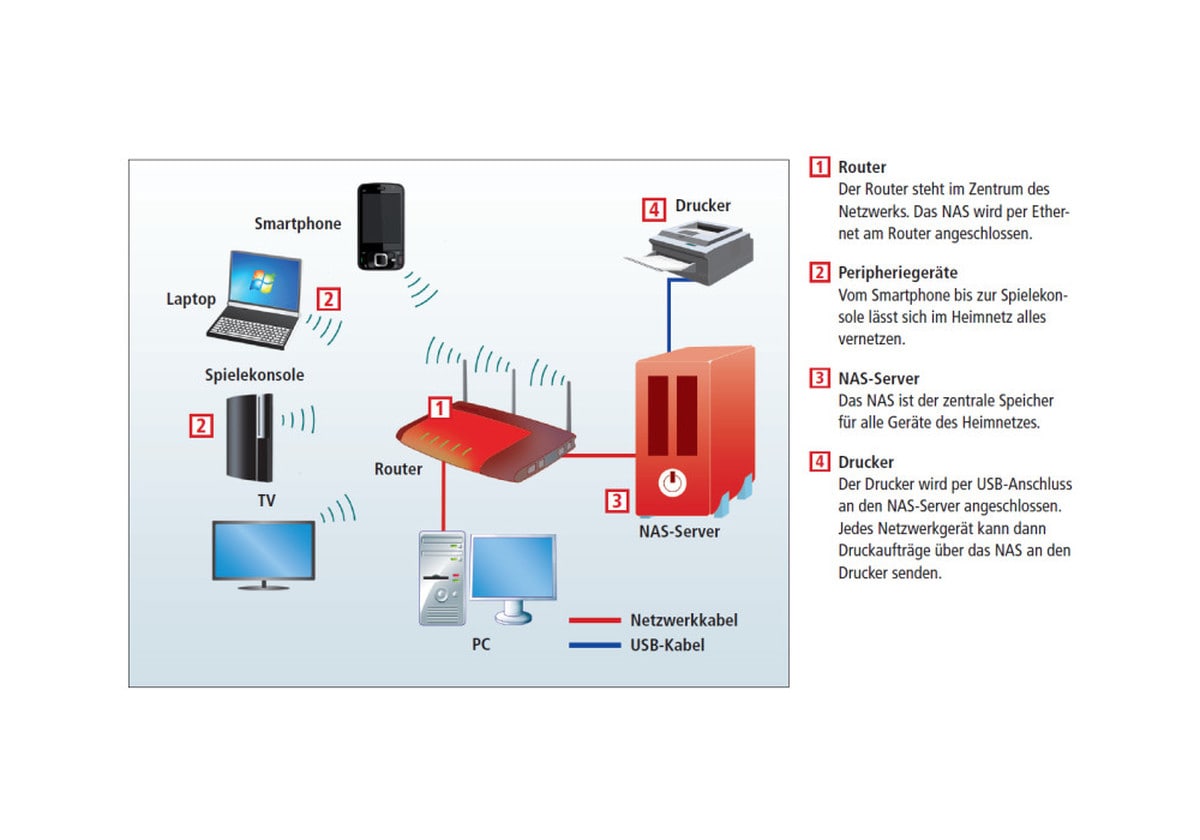NAS — Network Attached Storage, мобильный сервер для хранения информации. Портативное устройство идеально для бизнеса и дома. Ведь помимо надежного сохранения данных, сетевой накопитель NAS умеет взаимодействовать с любой компьютерной или аудио- видеотехникой.
Используя NAS в доме, пользователь получает портативное хранилище для фото, видео, аудио контента, а также документации. Мобильный сервер умеет самостоятельно скачивать файлы из сети и выдавать данные на любое устройство в доме. В частности, NAS интересен для владельцев домашних кинотеатров, предпочитающих смотреть фильмы в формате 4К и прослушивать музыку в высоком качестве звучания.
Сетевой накопитель NAS: минимальные требования
При выборе устройства для домашнего пользования придется исключить критерий «цена». Ведь именно производительность и функциональность заставляют покупателя приобрести NAS.
- Интерфейсы. Для полноценной обработки видео файлов в формате 4К требуется пропускная способность сети между сервером хранения и телевизором (медиаплеером) не менее 400 мб/с. Соответственно, наличие гигабитного порта Ethernet обязательно. Наличие USB порта не обговаривается для NAS, оборудованных одним жестким диском. Пусть это будет USB версии 3.0 и выше. К порту легко подцепить внешний винт или флешку.
- Поддержка SATA III. Опять же, все снова упирается в скорость передачи информации. Третья версия САТА – это гарант производительности при воспроизведении видео в высоком разрешении.
- Программное обеспечение. Нельзя экономить на удобстве управления сетевым накопителем. Обязательно наличие удаленного управления через ПО или web-интерфейс. Особенно, если планируется пользоваться торрентом. Бэкап, DLNA, поддержка виртуального сервера – все должно быть.
- Достойное охлаждение. Пусть сетевой накопитель NAS и потребляет 20-40 Ватт в час, но это не значит, что техника не излучает тепло. Металлический корпус, наличие радиатора, вентилятор – классический набор критериев для любого сервера.
NAS накопитель: выбор производителя
Всего, на мировом рынке 2 десятка производителей подобного оборудования. Для домашнего использования, по соотношению «цена-качество» доступно 3 бренда: WD, Synology и Qnap. Естественно, по заявленным выше минимальным требованиям для высокой производительности.
Компания WD (Western Digital) – лидер по производству компьютерных компонентов и сетевого оборудования. Преимущество выбора в поставке NAS с предустановленными жесткими дисками. Выбор продукции WD – отличное решение в бюджетном сегменте. Недостаток в отказоустойчивости. Винты WD быстро выходят из строя (2-3 года), плюс, сам сетевой накопитель часто зависает и живет собственной жизнью.
Компания Synology – производитель сетевого оборудования серии «бизнес» и «профессионал». Техника поставляется без жестких дисков, а цена слишком завышена, в сравнении с аналогами других брендов. Но здесь, покупатель получает надежность, долговечность и неограниченную функциональность. Изготовитель изначально выпустил продукт, напичканный последними технологиями в мире электроники. Остается только докупить хорошие винты.
Компания Qnap – производитель сетевого оборудования для дома и бизнеса. Продукция поставляется без жестких дисков и позиционируется на рынке, как мобильное хранилище для мультимедиа и баз данных. Функциональность и устойчивость к отказу – преимущества NAS бренда Qnap. Хромает только производительность в работе с много потоковой передачей информации внутри сети.
NAS: количество слотов под диски
Чем больше, тем лучше – и в разы дороже
Один или два винта, а разбег в цене колоссальный. И это касается всех производителей. В идеале, сетевой накопитель NAS лучше брать на два жестких диска. Причина проста – при выходе из строя одного накопителя, всегда есть возможность не потерять важную информацию. Техника следит за состоянием винтов и сразу оповещает о возможной проблеме.
Если установлен один диск – надо искать место, куда сбросить данные. Просто снять накопитель и подключить к ПК не получится, так как в NAS используется собственная файловая система и шифрование. С двумя винтами задача упрощается.
Сетевой накопитель: производительность
Чем мощнее процессор и, чем больше оперативной памяти, тем лучше. Но и дороже. Минимальные требования для показа того же 4К – это 1 Гб DDR4 ОЗУ, и кристалл с четырьмя ядрами на борту.
Если памяти будет мало, то сетевой накопитель NAS будет зависать при подключении нескольких устройств одновременно. Слабый процессор приведет к торможению при обработке объемных файлов (свыше 50 гигабайт). Так что связка «процессор + память» подбирается индивидуально под каждые задачи.
Тип шифрования и наличие сетевых протоколов – дополнительный функционал, который не всегда востребован пользователем. Зачастую, даже лишний. Здесь уже покупателю решать, стоит ли за «плюшки» переплачивать. Как говорят спецы – «пусть лучше будет, чем отсутствует». К тому же, напичканный современными технологиями NAS проще продать во вторые руки, при необходимости апгрейда.