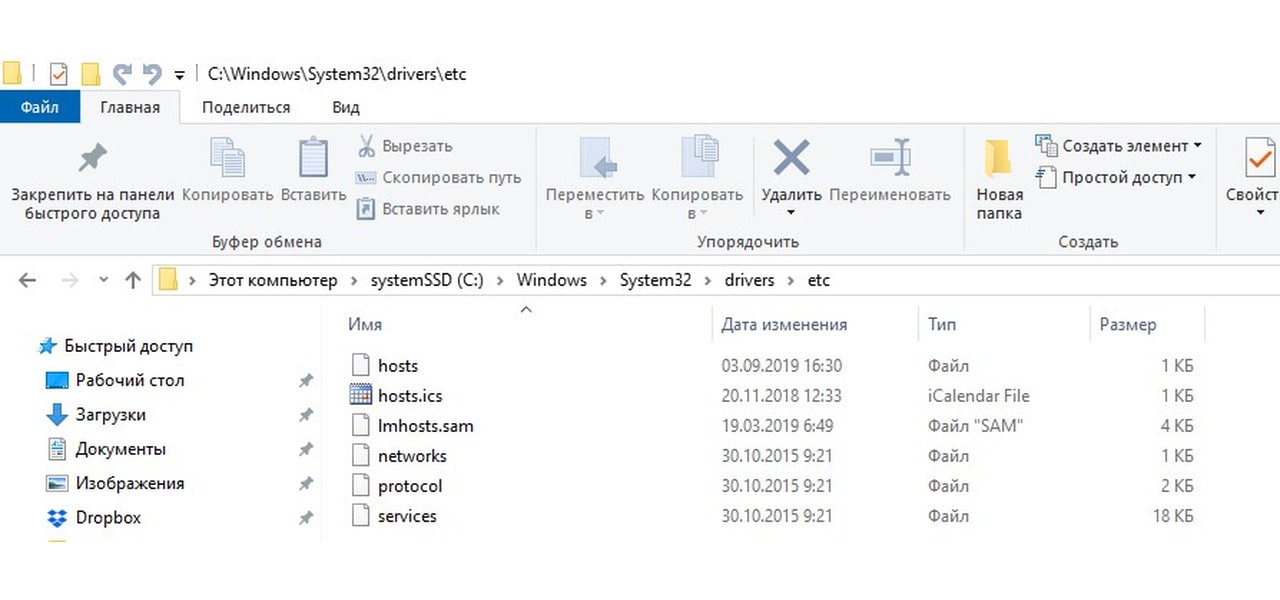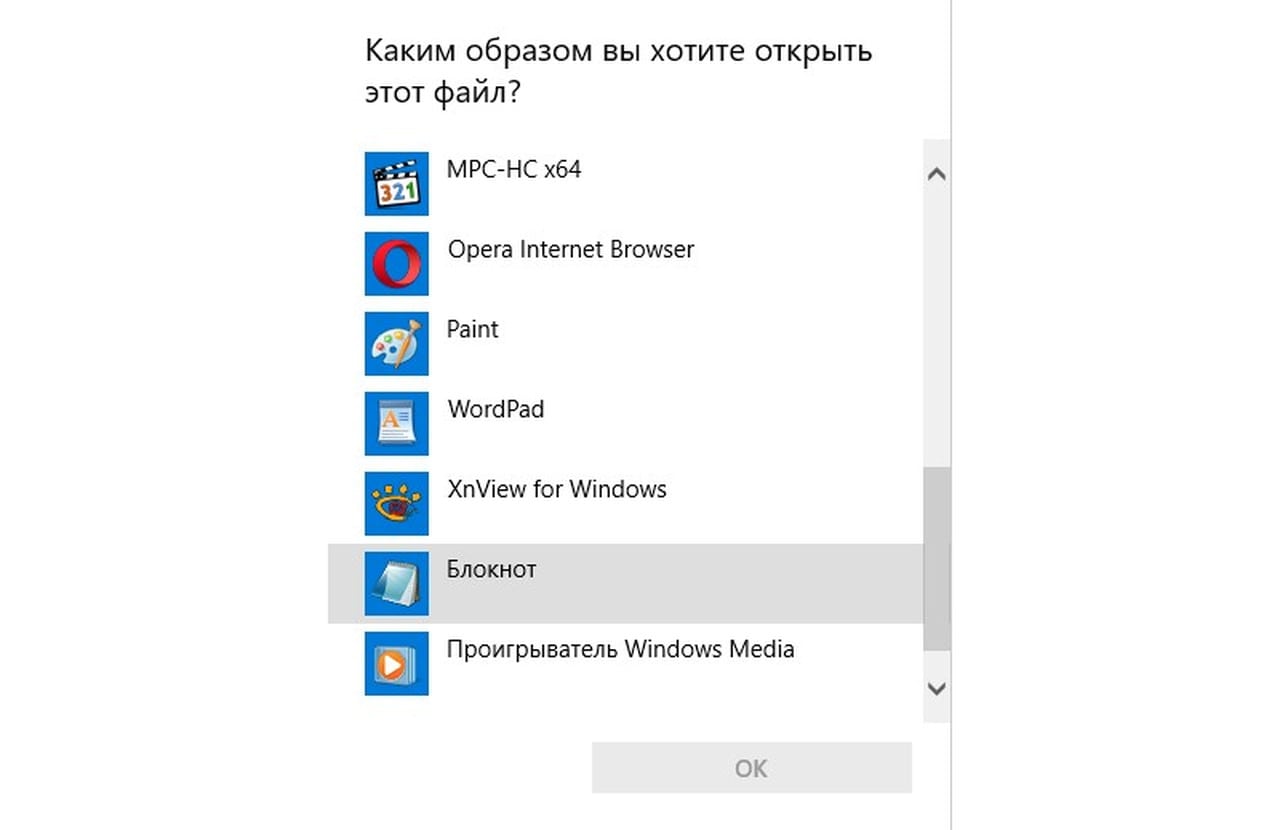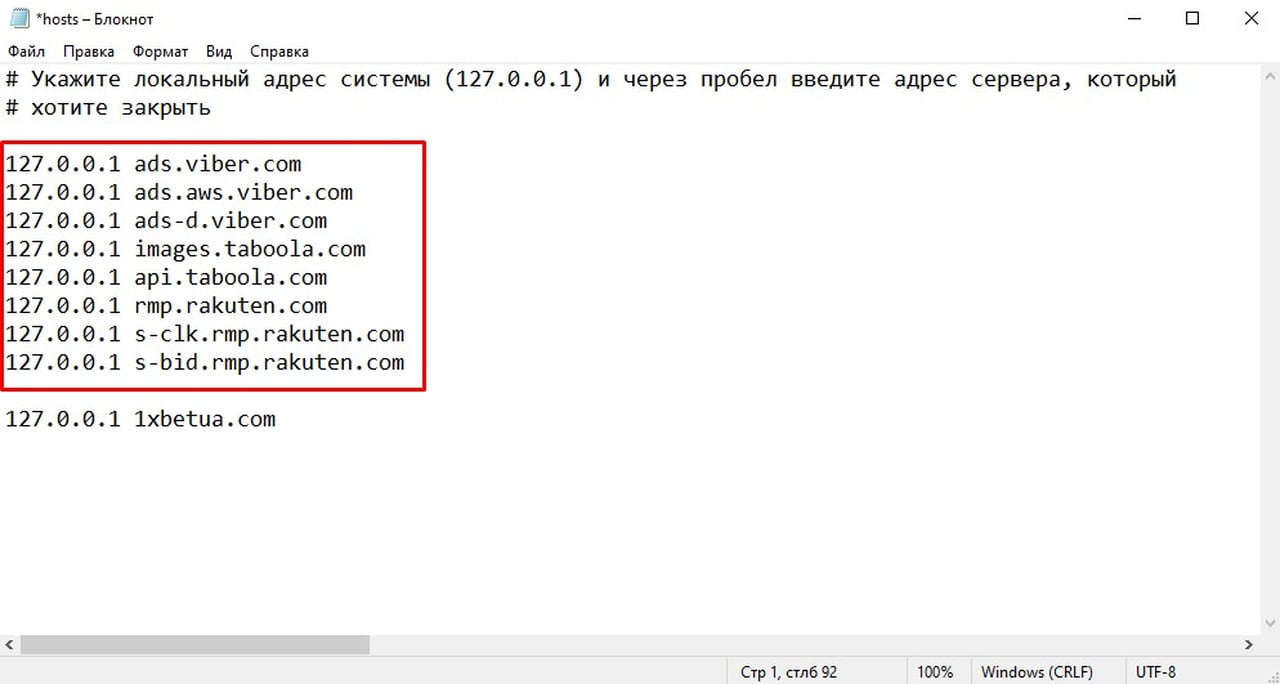Бесплатные приложения для ПК – это здорово. Особенно, когда речь идет о популярных мессенджерах. На персональном компьютере или ноутбуке проще вести переписку и работать с документами. Но владельцы программ, наверное, из-за жадности, решили немного заработать, создав неудобства пользователям. Сначала Skype, а теперь и Viber втиснули в главное меню приложения рекламу. Причем так, что она никак не отключается. Есть простое решение, как отключить рекламу в Viber на компьютере. Причем, особых знаний в работе ПК не понадобится.
Как отключить рекламу в Viber на компьютере
Особенность рекламы в том, что она подается со специальных серверов разработчика, адрес на которые расположен в меню программы. Наша задача – перекрыть доступ к этим серверам. Можно, конечно, настроить Firewall на ПК или роутере, но это долгая процедура. Проще «сказать» операционной системе, что эти сервера находятся на локальном компьютере.
Загружается проводник Windows, либо другой удобный файловый менеджер (Far, TotalCommander). Выполняется переход к файлу Hosts, который расположен по адресу: «C:\Windows\System32\drivers\etc»
Для открытия файла hosts понадобится нажать альтернативную кнопку мышки на значке и выбрать из появившегося меню пункт «Открыть с помощью». Из предложенных вариантов предпочтение отдается системным текстовым редакторам – блокноту или WordPad.
В разных системах, файл Hosts содержит разную информацию. Чаще – это инструкция по заполнению. Если вначале строчки стоит решетка (#) – это информационный текст. Если с новой строки уже указан какой-то адрес IP, то лучше не трогать. Возможно, одна из установленных программ внесла свои изменения и нуждается в этой записи. В любом случае, пользователю с новой строки нужно сделать следующие записи:
127.0.0.1 ads.viber.com
127.0.0.1 ads.aws.viber.com
127.0.0.1 ads-d.viber.com
127.0.0.1 images.taboola.com
127.0.0.1 api.taboola.com
127.0.0.1 rmp.rakuten.com
127.0.0.1 s-clk.rmp.rakuten.com
127.0.0.1 s-bid.rmp.rakuten.com
Не бойтесь, ничего не сломаете. В каждой строке команда для центра сетей Windows – привязать к сетевому адресу ПК (127.0.0.1) удаленный сервер. Кстати, таким образом можно запретить на ПК любой интернет ресурс. Например, для ограничения детей. Или вам надоели всплывающие рекламные окна в браузере – смело сюда вбивайте.
Вбив все адреса, закройте текстовый редактор, согласившись на сохранение. Перезагрузите ПК и наслаждайтесь работой бесплатного приложения без рекламы. Ища ответы на вопросы, как отключить рекламу в Viber на компьютере, пользователи получили дополнительные знания – как вообще блокировать нежелательные сайты.
Есть одно замечание, относительно записей в файле hosts. Операционная система Windows периодически обновляется. Хотя бы раз в год, Microsoft выпускает глобальные заплатки, которые сбивают настройки системных файлов. В таких случаях, приходится заново вносить блокировку для программ.