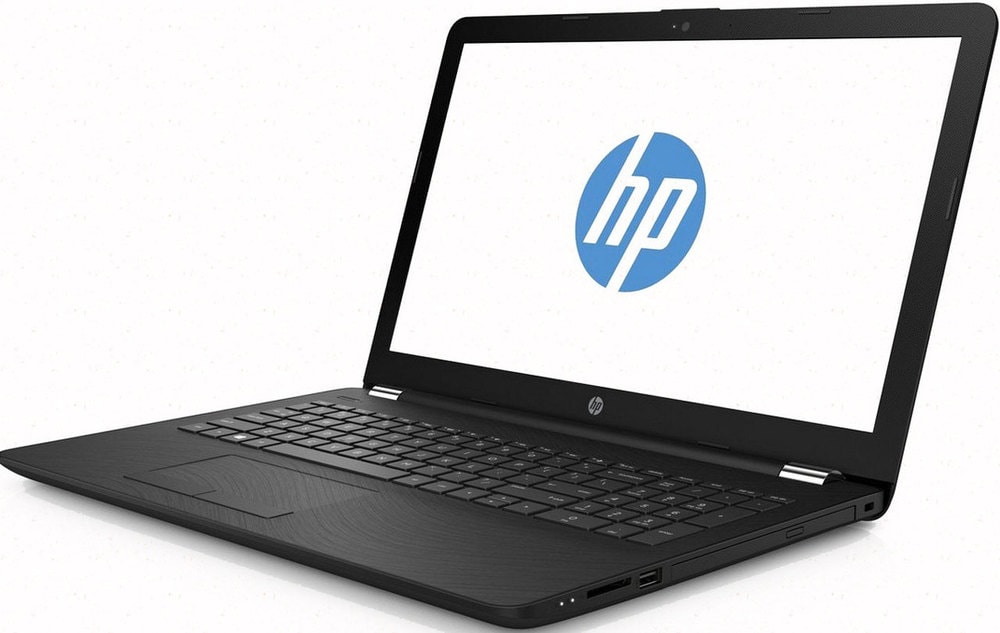Подобрать ноутбук для родителей, семьи или обучения детишек – задача не из легких. Ассортимент на рынке пестрит предложениями, а выбрать по бюджету нечего. Постараемся кратко изложить, как подобрать недорогой ноутбук для работы, и как сориентироваться по характеристикам.
Сразу же отбросим БУ технику, особенно ноутбуки, которые по бросовым ценам предлагают на OLX и магазины «Техника из Европы». Пусть продавец и дает 6-месячную гарантию, но 10-летняя техника по соотношению цена-качество проигрывает по всем показателям новым ноутбукам. Кто считает иначе – проходите мимо.
Недорогой ноутбук для работы
Начнем с конца. Ноутбук нужен для:
- работы в сети интернет – открытия десятка закладок, проигрывания музыки-видео, и для социальных сетей;
- работы с офисными приложениями – документация;
- простых игр;
- просмотра видео и прослушивания музыки.
Оперативка. Windows 64 бита – стандарт, на который ориентируются все разработчики программного обеспечения с 2010 года. Именно поэтому ноутбуки БУ, с 32-разрядными процессорами, просто пролетают мимо. Windows 64 бита съедает 2,4 Гб ОЗУ при загрузке. Современному браузеру Chrome, Opera или Mozilla, тоже нужна оперативная память. Чем больше – тем лучше. Покупателю следует ориентироваться на объем оперативной памяти, не менее 8 Гб. Будет меньше – будут постоянные торможения в работе и самопроизвольное закрытие окон.
Процессор. Вообще, мало, кто смотрит на этот показатель при выборе ноутбука. И зря. Именно процессор влияет на скорость работы любой техники. Чем лучше технология, и чем больше ядер, тем быстрее время отклика на задачи. Ноутбук – замкнутая коробочка с низкокачественным охлаждением, поэтому процессоры AMD тоже пролетают мимо. Intel Celeron или Pentium –дешевые, но настолько бюджетные, что говорить о мощности – трата времени. Хотите шустрый ноутбук – смотрите на Intel Core i3 или Core i5. В идеале – последний вариант – 4 холодных ядра загрузить домашними задачами нереально.
Жесткий диск. Для ноутбука, идеальное решение – SSD накопитель. Отсутствие вращающихся дисков разрешает ронять мобильную технику, или переносить в работающем состоянии. Плюс, SSD намного шустрее своих коллег HDD. Ну и чуть-чуть дороже. Для домашнего использования хватит 256 Гб. Альтернатива – 2 диска: SSD 120 Гб и HDD 500-1000 Гб. А еще альтернатива – взять ноутбук с SSD 120 Гб и использовать внешний диск для хранения музыки, фотографий и фильмов.
Дисплей. Яркий, сочный, красивый – оставьте подобные характеристики за дверями магазина. Весь контент «заточен» минимум на FullHD картинку. 1920х1080 точек на дюйм. Такие экраны по стандартам ISO не бывают плохими. Видите, что экран ноутбука 1366х768 точек – знайте, матрица не сертифицирована. Пусть на ней будут наклейки IPS или MVA – вас обманывают, подсовывают дешевый китайский дисплей низкого качества. Размер дисплея – выбор пользователя. Среднестатистический показатель 15 дюймов. Хотите легкий ноут – смотрите на 11-12 дюймов, любите побольше – 17 дюймов.
Интерфейсы. Выход 3,5 джек для наушников, микрофон, USB и HDMI – стандартный набор. Любите смотреть фильмы в качестве на большом телевизоре и хотите 4К – ориентируйтесь на процессор,если в ноутбуке отсутствует дискретная видеокарта. Да, с интегрированным видео именно процессор декодирует файл и подает сигнал на HDMI порт. Привод DVD-Rom – устройство прошлого столетия потеряло актуальность. Но, если у вас тысячи видео и есть важные документы, лучше их всегда сохранять на оптический диск. 100 лет гарантии, все-таки, а ноутбук – железка непредсказуемая.
Клавиатура. Никаких требований – выбирайте недорогой ноутбук для работы по собственному усмотрению. Любите работать с ноутом в кровати, подбирайте огромный тачпад. Работаете с бухгалтерской документацией, позаботьтесь о наличии цифровой клавиатуры.
Функционал. Поворотный или сенсорный экран – дополнительные расходы, а удобств ноль. Как и 2 операционные системы – Windows и Android. Из тяжелого ноутбука сделать планшет – это извращение. Не тратьте деньги зря.
Что есть на рынке толкового
Ноутбук Lenovo IdeaPad 330 – доступный по цене китаец, который набит современной начинкой под завязку. Недостаток – ужасно непродуманная система охлаждения. Но с холодным Core i5, ноут весьма неплох в работе.
Ноутбук ASUS VivoBook X540 – сделано для людей. Начинка отличная, да и с комфортабельностью проблем не будет. Плюс продавец дарит мышку и сумку в комплекте. Недостаток – опять же, охлаждение. Ноутбук быстро забивается пылью и в летнюю пору, даже Core i3 бьет тревогу о перегреве.
Ноутбук HP 250 серии G6 – по ценнику дороговат. Но это единственный негатив. Американцы угодили во всем – производительность, дисплей, охлаждение. Даже чистка не требует особых навыков в разборке.